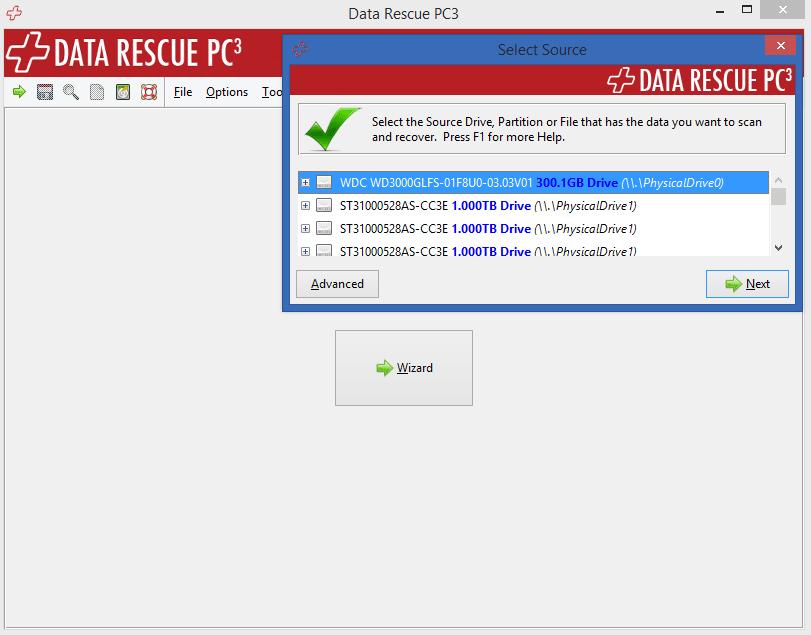How to Go Back to the Main Menu
In Data Rescue PC3, there truly is no “Main Menu”, but there is a Wizard that you can be brought back to at anytime. Once this wizard is clicked, the window asking for you to select the source drive to scan is opened.
All that you need to do is either go to File > Wizard or hold the “Control” and “W” key simultaneously.