How to Clone
1. Click on the Clone button & select the Source Drive (Problem Drive).
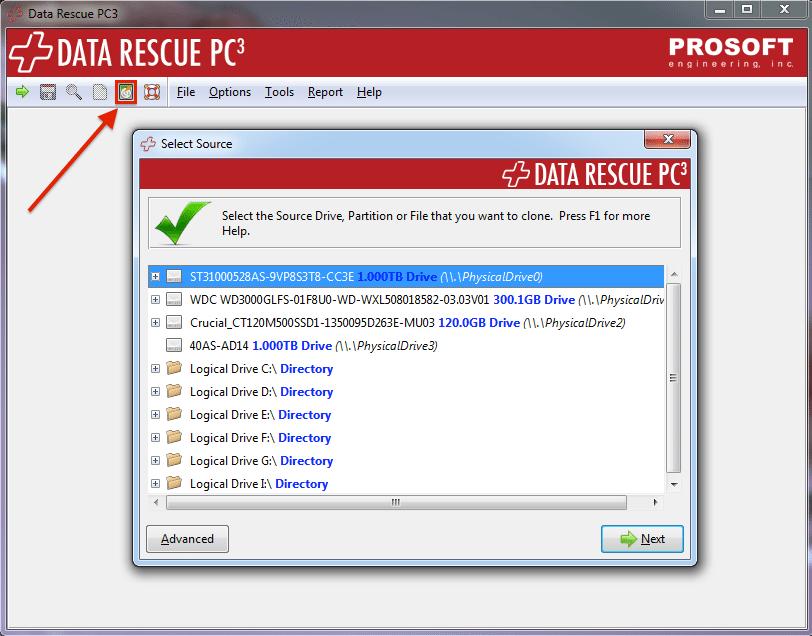
2. Select the Destination Drive (Healthy Drive).
**The destination drive will be wiped during the cloning process so make sure to back up any previous data that was on the drive.
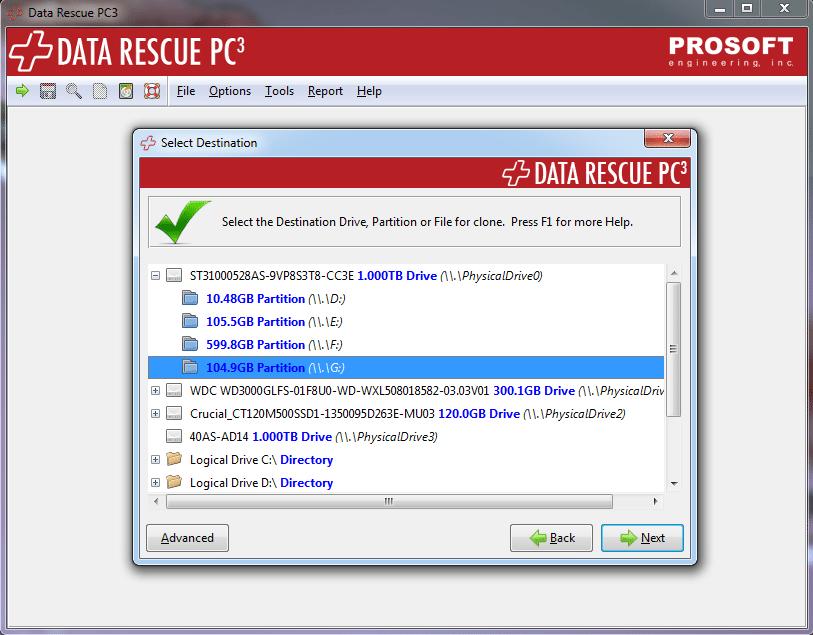
3. Click next and follow through until the Cloning process begins.