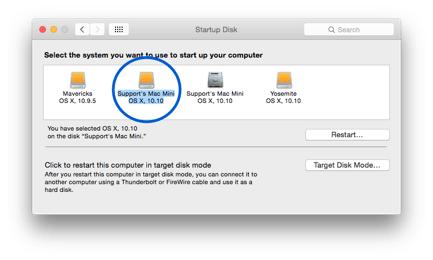How Can I Boot to My Cloned Drive That I Just Created?
When you clone a bootable Mac OS drive to another using the software’s clone feature, the clone should remain in its bootable state. You can reboot into the drive directly from the internal drive via this method:
1. Go to the Apple logo on the top left of your screen > System Preferences
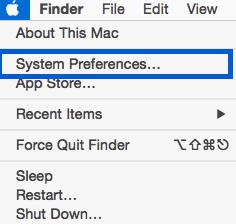
2. When the System Preferences window opens, on the fourth row, select “Startup Disk”.

3. In the newly opened window, you will see all the bootable devices. You can now select which device you’d like to boot from by highlighting it and clicking “Restart…”, this will begin the process of rebooting into the selected device.