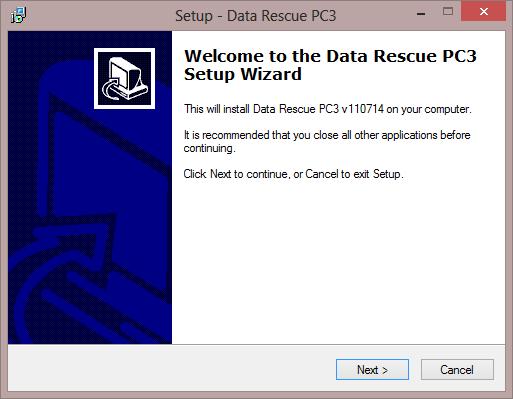How to Burn a Bootable CD
In order to create a bootable CD with Data Rescue PC3, you have to download the Data Rescue Boot CD zip file. After the download finishes, go to the downloads folder and extract the file.
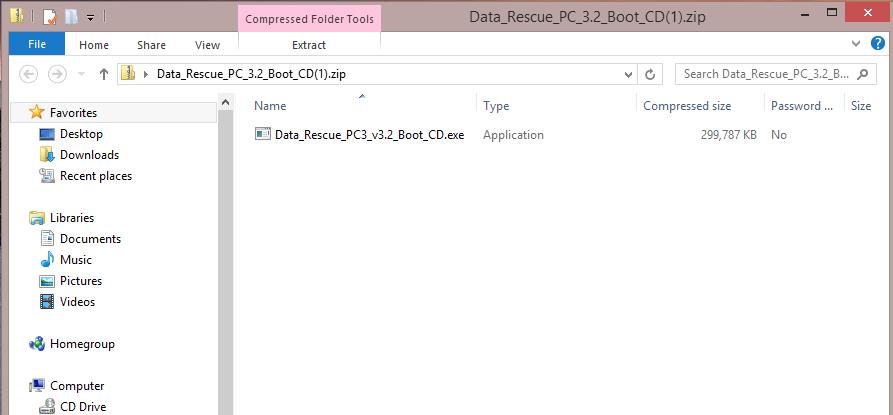
After the file has been extracted, double click on the extracted file.
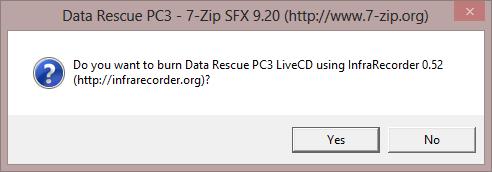
Then you will see the infra recorder window. Infra recorder is packaged in the zip file to help burn a CD for Data Rescue PC 3.
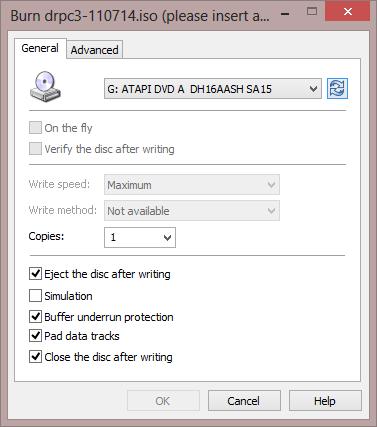
Select OK and follow the prompts to burn a CD. I would recommend making sure you have a blank CD in the disc burner.
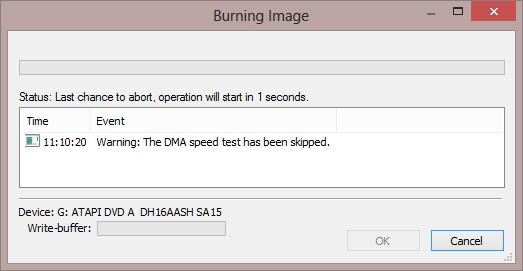
Once the burn process is complete, then you can either run/install Data Rescue PC3 or boot with the disc to start your PC.
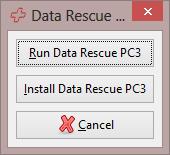
This is what the window will look like if you were installing Data Rescue PC3.