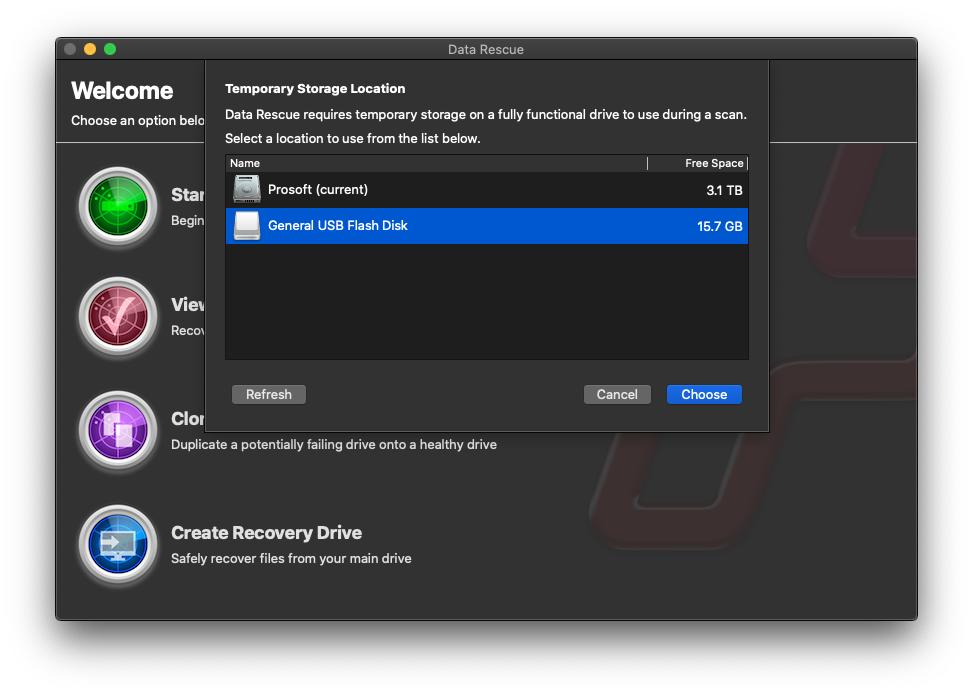How to Change Temporary Storage Location on Mac
To change the temporary storage location follow these steps:
Step 1
Open Data Rescue.
Step 2
From the menu bar at the top of the screen, select File → Change Temporary Storage Location from the drop-down menu options.
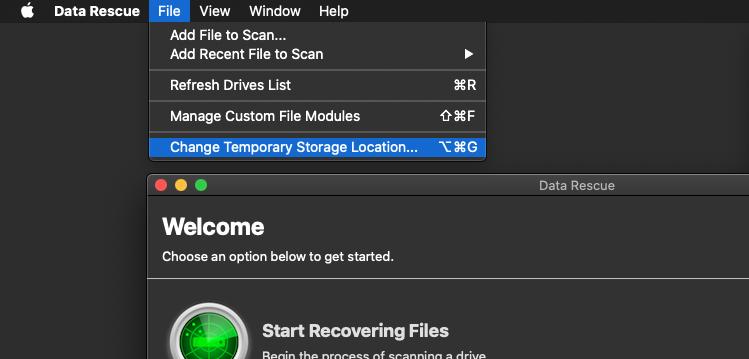
Step 3
From the list that appears, select the device you would like to use as your temporary storage location and press ‘Choose’ in the lower right of the window.
Remember that the location must be different than the device you’d like to scan.