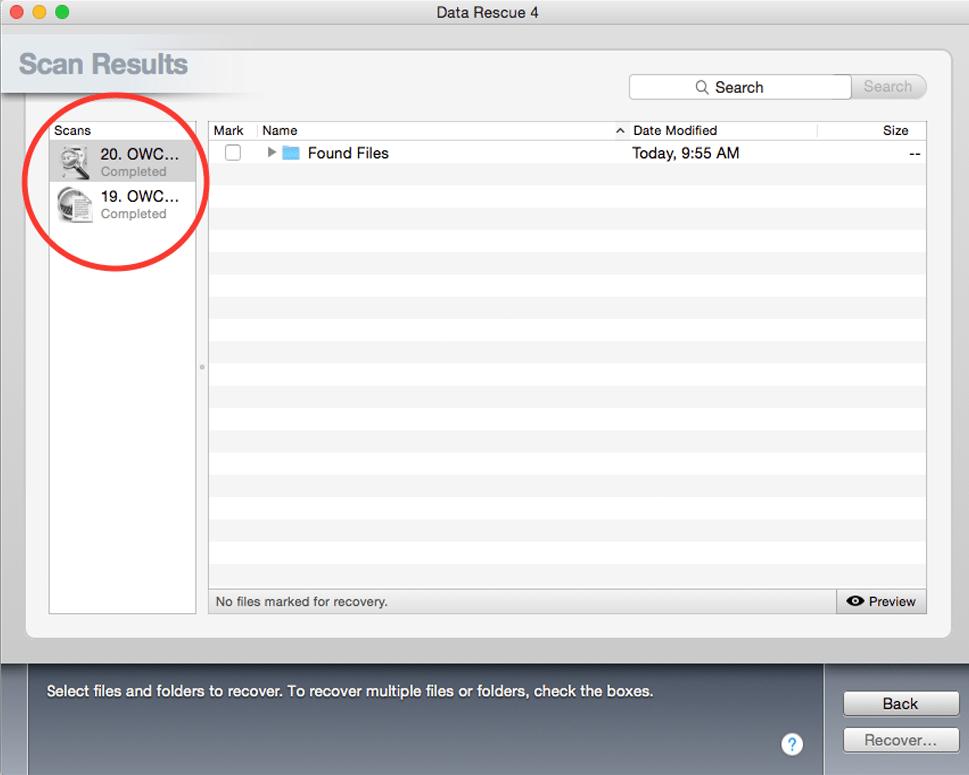How to Browse Previous Scan on Mac
How can I see the previous scans I ran?
After you’ve finished a scan, you can always go back to it. You will need to make sure that the drive you saved the temporary storage location to is connected and turned on before proceeding with the following steps.
Step 1
Open up Data Rescue 4.
Step 2
Select “Browse Completed Scans”.
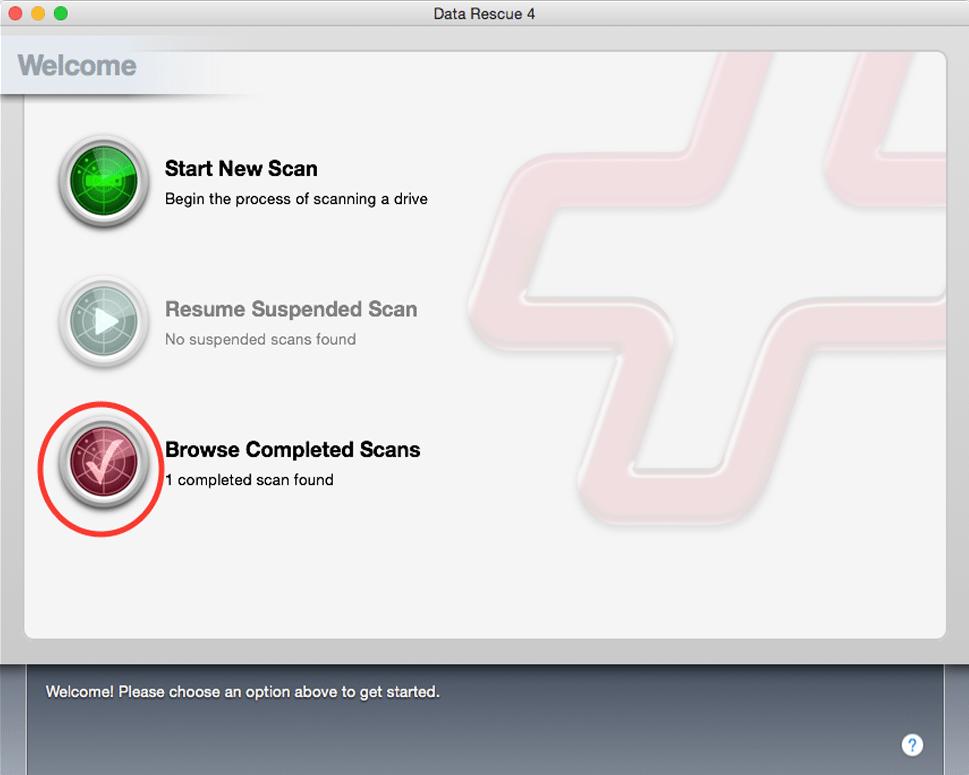
Step 3
When the Scan Results window appears, select your previous scan on the left side of the window and look at your past results.
NOTE: If these results are greyed out, the drive is not properly connected or is having a physical issue.