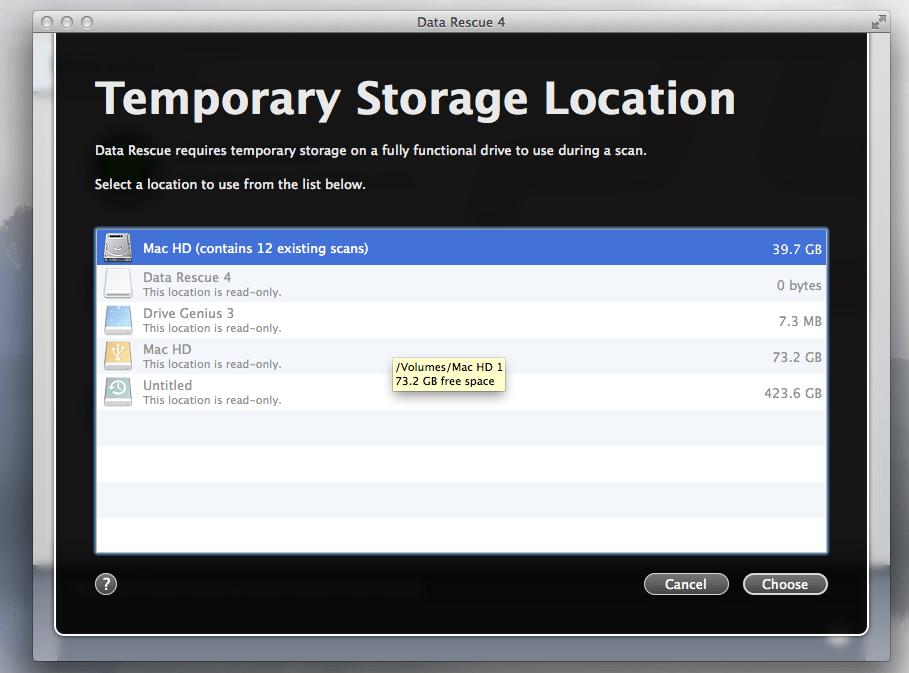How to Change Temporary Storage Location on Mac
Step 1
In order to change your Temporary Storage Location, first open Data Rescue 4. Navigate to the menu bar at the top of the screen and select “File” then select “Change Temporary Storage Location”.
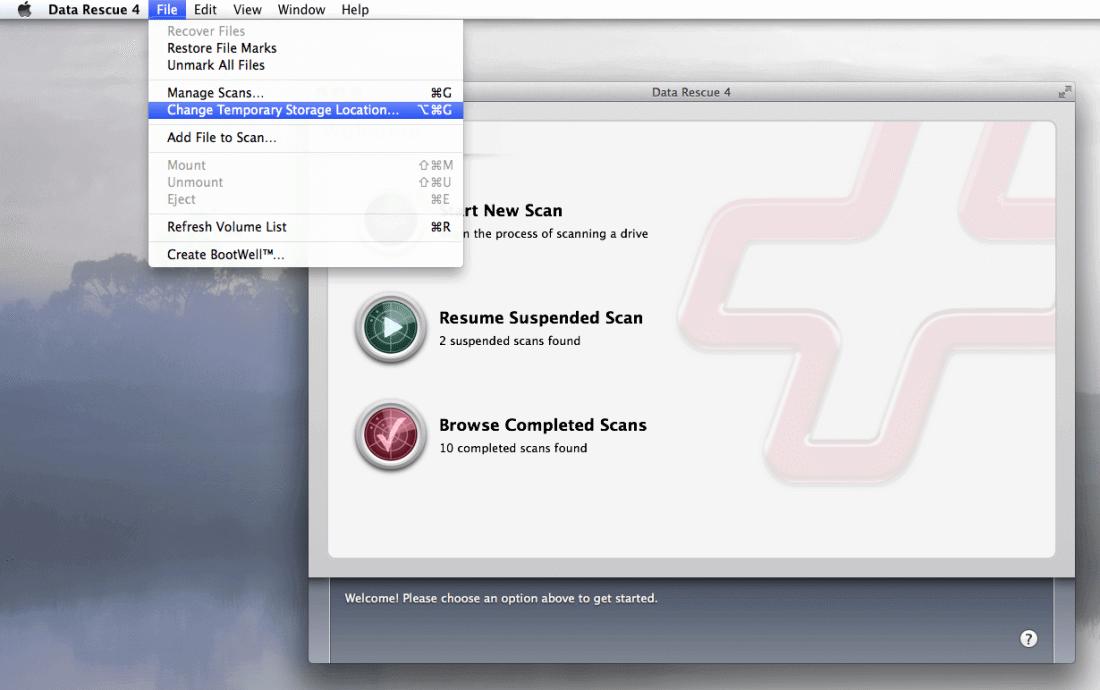
Step 2
Once you are inside the window select the new location you wish to store the temporary files. Then hit Choose on the bottom right.