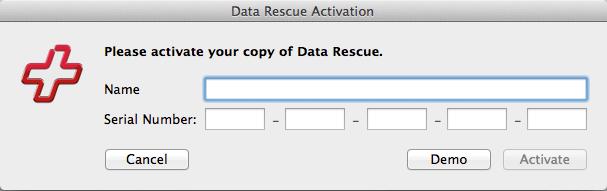How to Activate Data Rescue 4
Step 1
You may activate Data Rescue 4 after a scan is complete by going to the “Data Rescue 4” menu at the top of the screen and selecting “Activate”.
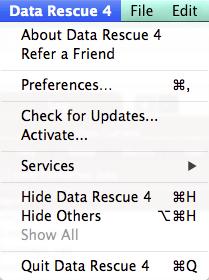
Step 2
Simply enter your name and serial number into the program and click the “Activate” button to unlock the full functionality of the software.