THIS PRODUCT HAS BEEN DISCONTINUED AND NO LONGER AVAILABLE
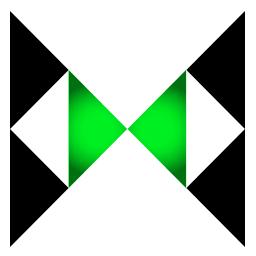
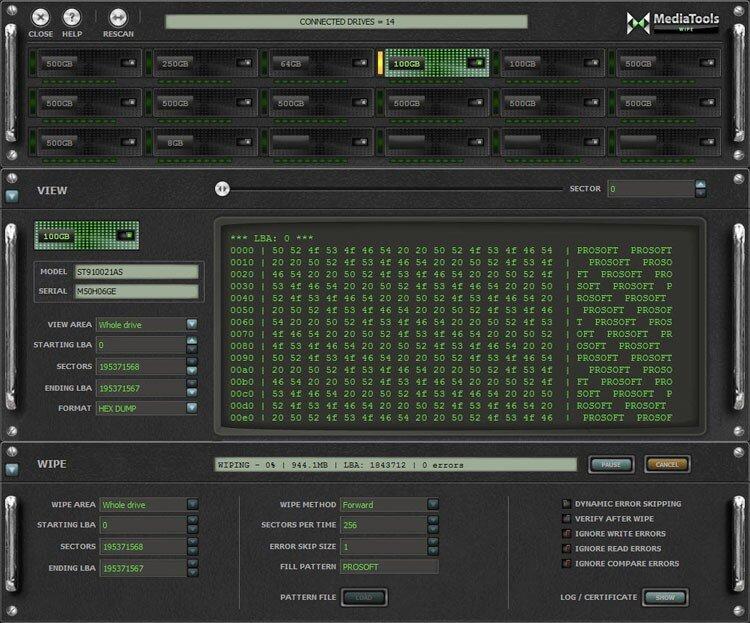
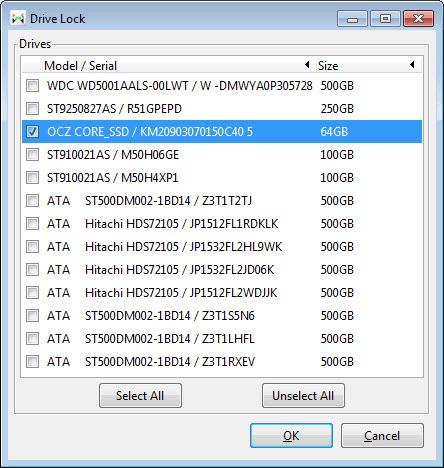
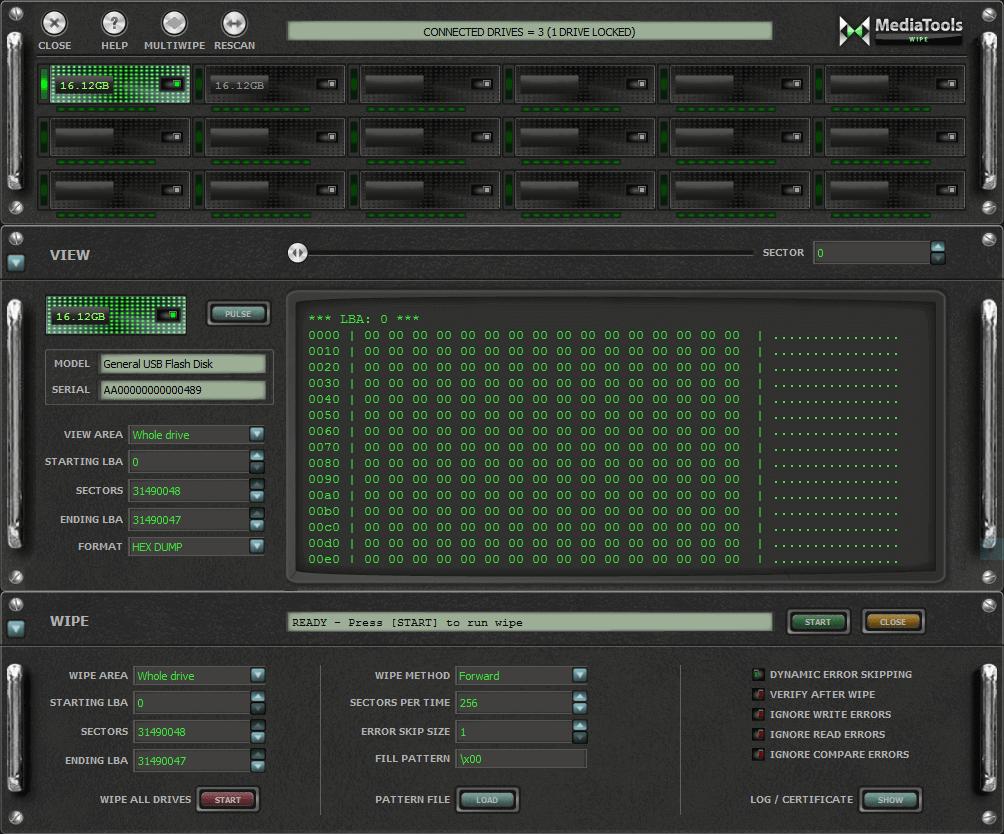
MediaTools Wipe
Professional Level Multi-Drive Erase for PC
- Multi-Drive Secure Erasee
- Secure Erase Certificate for each drive wipe
- DriveLock allows you to hide unintended drives
- Allows user-defined wipe pattern
- Supports IDE / ATA / SATA / SCSI / Hard Drives
System Requirements
Only compatible with Windows XP, Vista, and Windows 7
1GB or more of system memory is recommended
Minimum of 20MB of free disk space to install MediaTools Wipe on Windows
An internet connection
Overview
The only secure way to erase your drive is by overwriting the previous data patterns. If you don’t take the extra measure to make sure to erase the drive thoroughly someone could use data recovery software to recover the old data that is still on the drive. MediaTools Wipe allows you to select any sector data pattern to wipe the drive, from a simple numeric value (0, a hexadecimal value- 0x3F) or a big long text string.
Disk Wipe Status
MediaTools Wipe uses your system’s full performance to perform a thorough disk wipe – maximum amount of data in minimum time. The essential design choice to use a multi-process architecture means multiple CPU cores and I/O channels are automatically utilized by the operating system, again helping to maximize the data throughput of your system.


Wipe Pattern Comparison
MediaTools Wipe also offers a Verify option. After performing the complete disk wipe, the software then reads the entire drive comparing it to the wipe pattern, any failed comparisons are shown. This helps detect drives that may be malfunctioning and helps assure information is positively being written to the drive.
Seamless Multi-Drive Operation
The powerful disk wipe software, MediaTools Wipe, works with any IDE, SATA, USB, eSATA, or Firewire connected disk or flash drive that is accessible by the operating system. External hot-swappable multi-drive enclosures work seamlessly, completed drives can be removed and new drives added without interrupting ongoing wipe operations and allowing for continuous operation.


No Installation Needed To Function
Technicians can make use of MediaTools Wipe directly from the included boot USB Thumb drive. There is no need to install or have a functional OS installed in order to erase a drive. Prosoft also offers robust data recovery software solutions for IT professionals.
Professional Level Multi-Drive, Secure Erase Utility
MediaTools Wipe is a powerful software tool engineered to securely erase hard drives with great speed efficiency. Designed to be an easy to use disk wipe software, yet packed with power user features. MediaTools Wipe can accommodate all levels of users with even the most demanding needs.
Focused – MediaTools Wipe has been created for a single purpose…to efficiently and securely erase hard drives.
Safe – With an intuitive user interface, detailed drive information, integrated sector data viewing, and exclusive drive locking and hiding capability, MediaTools Wipe ensures that you never accidentally erase the wrong drive.
Performance – When paired with hot-swappable drive enclosures, MediaTools Wipe can enable you to simultaneously hot-swap and wipe up to 18 drives at a time. Perfect for a production and high throughput oriented environments.
Solid – Use MediaTools Wipe on a dedicated system and unleash the power of its integrated operating system. No need to worry about viruses or system conflicts, just enjoy trouble-free and maintenance free operation for years to come.
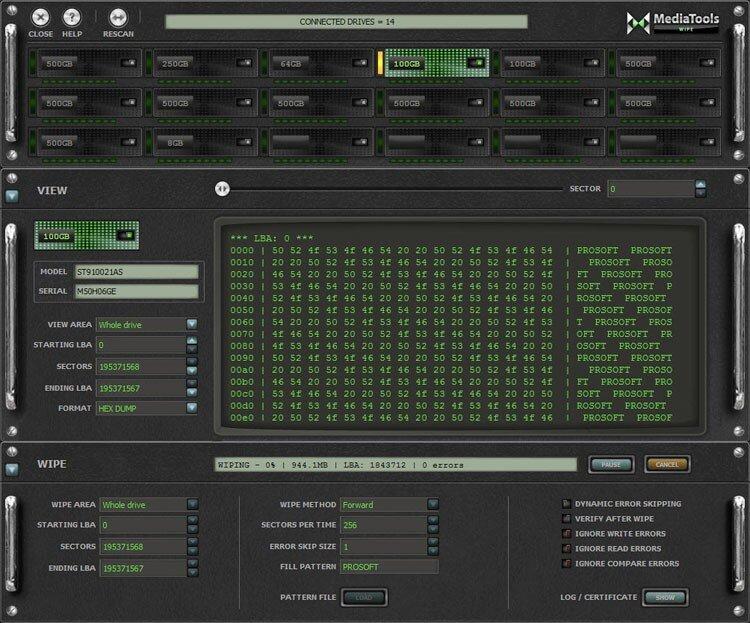
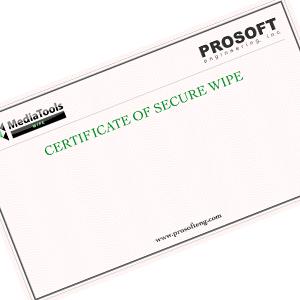
Disk Wipe Status
The main display panel provides integrated status information for all ongoing operations. Instantly see the status of all drives and wipe operations, audible alerts provide notice of errors or completed actions.
After each wipe operation has completed successfully, a detailed Certificate of Secure Erase is available for printing.
Secure Erase Options
There are a variety of options that may be selected and used during a secure erase operation.
What is a secure wipe and how is it different from a normal file deletion?
A normal file deletion is when a file gets moved to the trash and then the contents in the trash bin get deleted. This is not the safest way to delete data. Someone could potentially run data recover software on your hard drive and recovery those files you deleted. The best way to permanently erase data is to perform a secure erase. A secure erase will write 1’s and 0’s across the hard drive. This will make it so the deleted files have permanently been overwritten. If someone were to now run recovery software on drive, they would not be able to find anything. A secure disk wipe is the only way to permanently erase a hard drive. MediaTools Wipe gives you the ease and flexibility to do this for up to 18 drives simultaneously.