Risks of Relying on Cloud Backups: How Cybercrime and Natural Disasters Can Affect Your Data
In this two-part series, we first covered the risk of accidental data loss in the cloud from human error, and in this second part we cover the risk of losing your data due to cybercrime and natural disasters.
Storing important files in the cloud may seem like a safe way to secure your data, because if something happens to your computer or your external hard drive, such as getting physically damaged or hacked, you can still access your data in the cloud. However, it’s important to remember that cloud storage services can also be hacked, and they still have a physical component subject to risk, with information being stored in data centers operated by the cloud provider, rather than you hosting it on your own.
As such, relying on cloud backups alone does not guarantee that your data will be safe. By using cloud services, you must rely on the safety and security of these providers, rather than being in control of your own data.
The risk of cyberattacks in the cloud

One of the more overlooked risks of relying on cloud backups is that your data could be compromised by cyberattacks through multiple methods. For example, rogue employees at cloud storage providers could illegally access your data, which happened to Capital One, as TechCrunch explains.
Cloud services are also subject to the risk of distributed denial of services (DDoS) attacks, where multitudes of bots flood traffic to certain sites to cause outages, as well as more common threats like phishing, where an attacker gains your login credentials through fake emails.
These threats are not theoretical. Over one-third of companies have already experienced a cyberattack on their cloud environments, and 27% don’t know how quickly they’d be able to tell if their data security in the cloud had been breached, according to a survey by cybersecurity assessment provider Outpost24.
That’s not to say that cloud backups are the only backups that face cybersecurity risks, but companies need to realize that they are not immune from cybersecurity risks when they entrust their data to a cloud services provider. Having an additional backup locally, such as on an external hard drive, can help in the event that you’re unable to access your cloud data. You may also want to take a closer look at your cloud storage provider’s cybersecurity practices, and if you’re not comfortable with the security they provide, you may be better off hosting the data on your own so that you can have more control over sensitive information.
The risk of natural disasters affecting cloud data
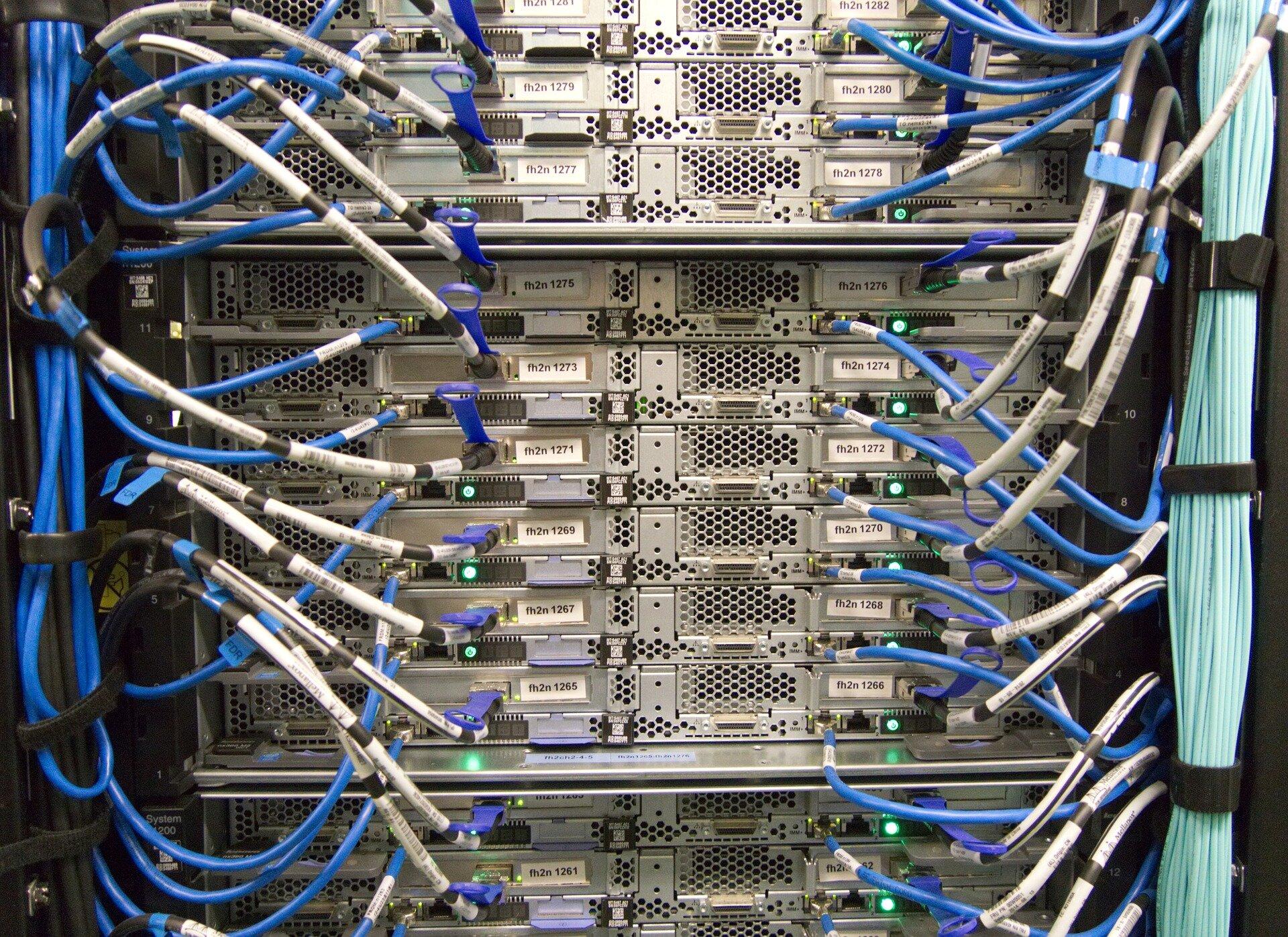
Cloud data may seem like it can’t physically be damaged, but in reality, cloud services providers use physical data centers to store your files, which are subject to physical damage. In particular, natural disasters can cause you to lose temporary access to your data or even permanently destroy your data saved to the cloud, without a way to recover lost files.
For example, a hurricane or fire could wipe out a data center, which may cause you to lose access to your data if that provider does not have an additional backup elsewhere. Even a temporary power outage could cause you to be unable to access cloud data, which can be frustrating if you need to access certain files right away. The good news is that cloud providers often plan for these risks and have backups in alternate data centers, but it’s still a risk you need to be aware of and review with your cloud services provider.
Have a backup plan

Because of these risks of relying on cloud backups, we recommend considering adding an additional backup layer using external hard drives for your most important files, rather than only using cloud services. Or if you can only manage one backup, you may find that you’re more comfortable with storing data locally rather than relying on the security practices of a cloud storage provider.
Storing data on your own locally can also be subject to the risk of natural disasters, but you may be able to have more direct control over how you reduce this risk. For example, if you work for a business with multiple locations throughout the country, you might want to duplicate important company files onto hard drives and store them at different offices to reduce the risk of a natural disaster wiping out your data in one location.
Similarly, local data storage can also be subject to a variety of cyberattacks, including malware making its way onto your hard drive to steal important data or block access to files, but you have more direct control of the cybersecurity measures you put in place.
And in the event you do lose access to information on your own computer or external hard drive, you can potentially use data recovery software to restore lost files or take your damaged device to a technician that can recover data from a hard drive, so it’s a good idea to consider having local backup locations.