Iolo System Mechanic Professional Review & Recommendation
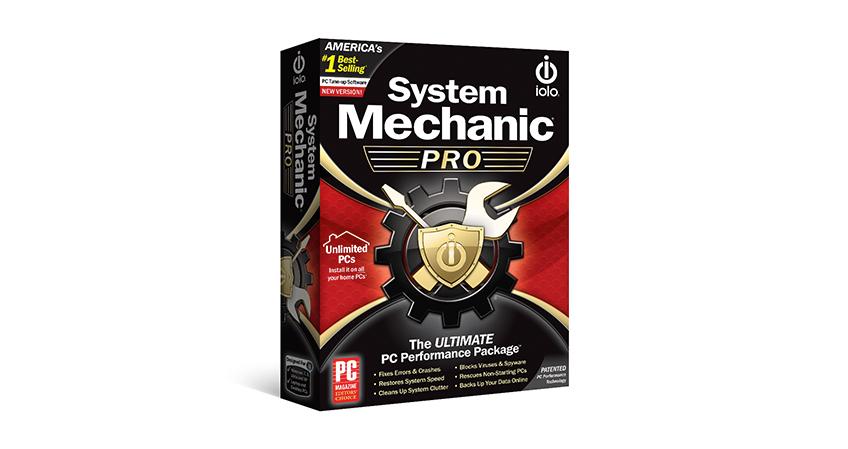
iolo: System Mechanic Pro
With a large number of computer maintenance features packed into one application, System Mechanic Pro offers a robust collection of tools that will keep your PC performing at it’s best.
What We Liked
The Dashboard screen makes it easy to optimize your PC’s performance with a single click. It will tell you the condition of your computer and display any detected issues in the most recent system analysis, as well as recommend ways to increase performance, allowing you to view and run certain types of repairs as needed.
ActiveCare works in the background when your system is idle to monitor PC performance and automatically performs repairs as needed. You have complete control over which tasks are automated.
With the Pro version of System Mechanic, you also have the added AV protection System Shield to scan for malware, as well as a file recovery tool and a secure erase feature.
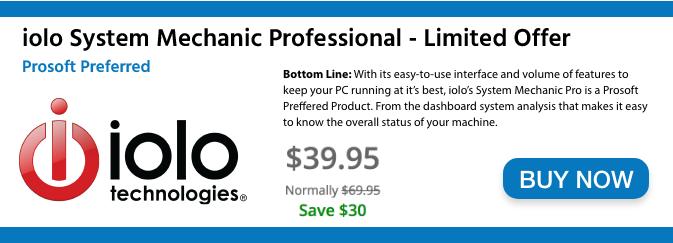
For a full rundown of the features included in System Mechanic Pro, continue reading the next sections.
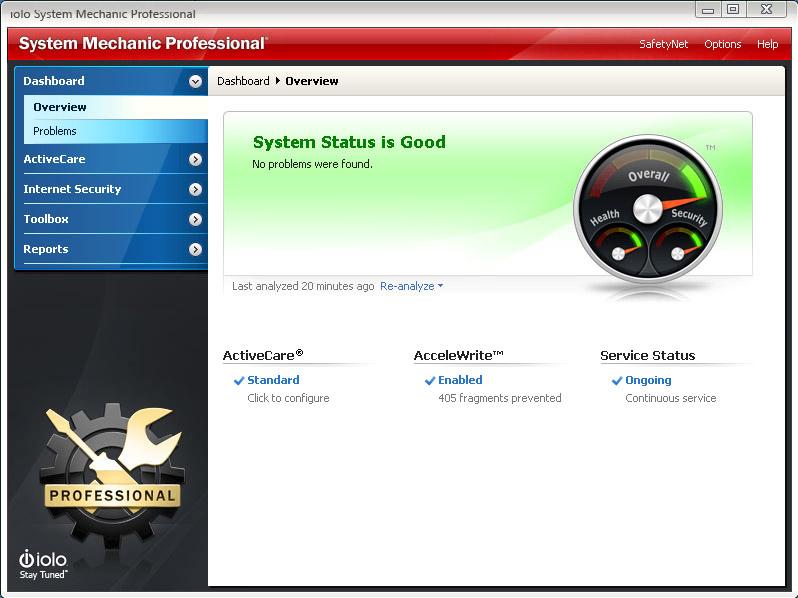
Dashboard
As mentioned above, the dashboard screen allows for a single click optimization of your computer. A System Analysis is performed to detect issues with your PC that can be resolved by the software.
The Dashboard screen has three tabs: Issues, History, and PC Status.
Issues - The Issues tab displays the problems that have been detected by System Mechanic since the last system analysis. From here you can also re-analyze for a more up-to-date listing. You can repair individual issues from this tab or repair all found issues at once.
History - The History tab will display a listing of recent repairs or optimizations made by the software, and allows you to undo certain actions.
PC Status - The PC Status tab will display basic information about the performance of your computer including Hard Drive Space, System Memory, Startup Programs, and Running Programs.
Toolbox
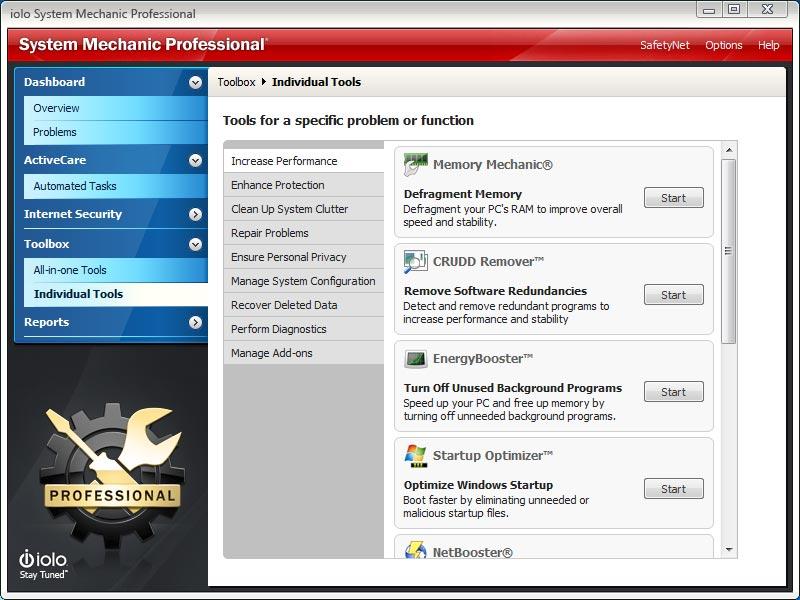
Clean - These tools can be used to remove unnecessary files to free up drive space and system resources. Features include an Internet Cleanup to remove internet junk files and browsing data, Windows Cleanup to remove Windows junk files and broken shortcuts, and a Registry Cleanup to repair registry issues. All of these cleanups can also be run at once with the All-in-One PC Cleanup. Also included is the Advanced Uninstaller tool to completely remove applications from your computer.
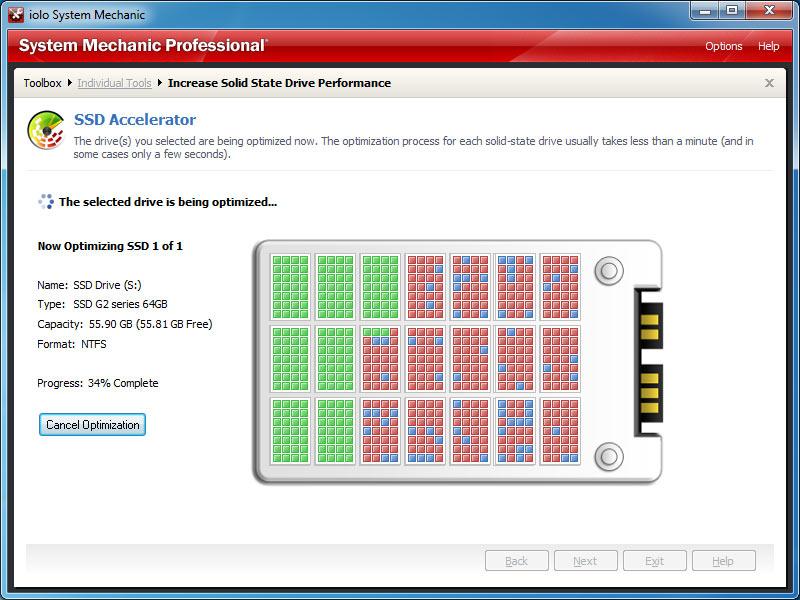
Speed Up - These tools will help speed up your computer and increase performance. Features include NetBooster which can: optimize basic internet settings, restore settings to original or Windows defaults, and allows you to customize advanced internet settings. This category also includes a Disk Defragmenter to reorganize file fragments on your hard drive to improve file access speeds. The Program Accelerator tool will realign program data and defragment files to increase file and program access speeds. The Memory Mechanic tool allows you to free trapped system memory not in use by programs that have captured it, allowing you to increase overall system speed with the freed RAM. Lastly, the Startup Optimizer tool allows you to easily improve your Windows startup time by enabling or disabling programs that run automatically at startup.
Protect - The tools included in the Protect category are designed to increase your system’s security. The Security Optimizer tool will identify and repair Windows security vulnerabilities that leave you open to malicious attacks. Privacy Shield is a feature for Windows 10 users that allows you to turn off Windows settings that allows the sharing of personal data, WiFi, and bandwidth as well as the collection of browsing habits, program usage, and other monitored activities. The Incinerator tool will securely delete a selected file or folder so that it cannot be recovered by use of software or hardware tools. If you are using System Mechanic Pro you will also have access to System Shield which will scan for and quarantine malware detected on your system. System Mechanic Pro also gives you access to the DriveScrubber tool, which allows you to wipe the contents from an entire drive, as well as the ability to create a bootable USB if you’d like to wipe your system drive.
Recover - These tools are designed to help resolve issues with your PC. The System Troubleshooter will allow you to find solutions to common computer problems, while System Restore will allow you to undo recent system changes, reset your computer, and configure system restore. System Mechanic Pro will also give you access to the Search and Recover tool, which can help restore lost or accidentally deleted files.
Manage - The Manage tool allows you to access a compiled list named the ‘Super Control Panel’, which is a collection of hundreds of configuration settings for Windows. Categories include: Administrative Tools, Display, Folder Options, Internet Options, Personalization, Power Options, Sound, System, and many more. This gives you a large degree of control over almost every aspect of your computer.
ActiveCare
The ActiveCare feature will monitor your PC’s performance in the background when your system is idle, and perform repairs needed by your computer. You can control which tasks are automated through the ActiveCare screen. Tasks that can be automated include: clean out and repair registry problems, eliminate unnecessary or dangerous startup programs, defragment system drive, clean out internet junk files, and clean out Windows junk files.
LiveBoost
LiveBoost is a collection of real-time tuning features including: Opticore and Powersense to optimize your processor settings for the current task, RAMJet to free trapped memory from applications that are no longer using it, and AcceleWrite to increase disk read/write speeds by writing to the hard drive in contiguous batches to prevent fragmentation. Under the configuration tab you can enable or disable any of the tools in LiveBoost, as well as utilize the PowerSense feature to optimize for certain types of computing including: Gaming, Music/Video Production, Graphics/3D/CAD Design, Programming, Maximize Battery, Office Productivity, and Web Browsing. This makes it easy to set up your computer for best performance for your needs.
Security

Anti-Malware - This feature will provide information about your anti-malware protection. With System Mechanic Pro, you can use SystemShield to scan for malware, keep virus definitions up to date, and enable real-time protection.
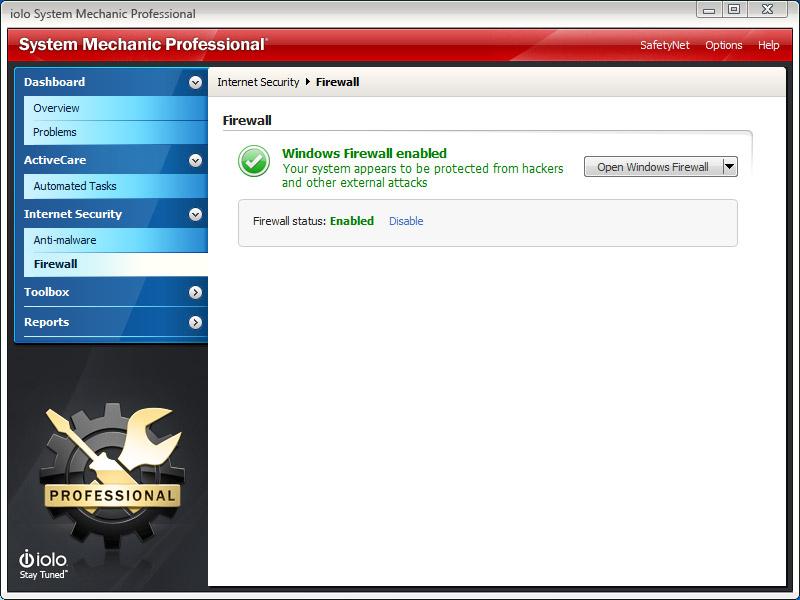
Firewall - The firewall feature will provide information about the status of your firewall protection and allow you to access Windows Firewall to change settings.
Final Thoughts
With its easy-to-use interface and volume of features to keep your PC running at its best, iolo’s System Mechanic Pro is a Prosoft Preferred Product. From the dashboard system analysis that makes it easy to know the overall status of your machine, to the real-time ActiveCare to perform repairs while your system is idle, and added SystemShield for real-time malware protection, we recommend iolo’s System Mechanic Pro for all your PC maintenance needs.
About Our Featured Partner:

iolo technologies, LLC
iolo technologies, LLC develops patented technology and award-winning software that repairs, optimizes, and protects computers and digital devices, enabling users to enjoy their full computing potential by keeping devices running fast and reliably. With a global sales presence in 33 countries and products in 11 languages, tens of millions of people have used iolo’s products for their PC optimization, security, and data recovery needs since 1998.