How to Recover Lost Logic Pro X Project and Audio Files
Logic Pro X offers a powerful way to create and edit music, and producers often spend hours painstakingly constructing the perfect track. That’s why when a project or audio file goes missing or gets corrupted, it can be incredibly frustrating. In many cases though, even if you accidentally deleted Logic Pro X files or can’t seem to load the latest version of your project, you don’t necessarily need to start all over.
You can often figure out how to recover Logic Pro X files based on what went wrong. If your project crashed, you may have an autosave version available on your computer, or you can reload a slightly earlier version from a backup file. If you still can’t locate what you need, you may be able to recover Logic Pro X files using data recovery software. Or if your computer or external hard drive seems damaged and you need to extract the file, you can visit or send your hardware to a data recovery lab that can potentially find and access the Logic Pro X files you need.
How to Recover Lost Logic Pro X Files from Backups
If you’re working on a project in Logic Pro X and the program suddenly crashes, there’s a good chance you can still reload what you were working on from an autosave version. If your files do not reappear when you open Logic Pro X, try opening Finder on your Mac, find Logic Pro X in your applications, and right-click to select “Show Package Contents.” Within the package contents, look for a folder titled “Alternatives,” and within that look for one labeled “000.” Finally, within that “000” folder you should see an “Autosave” folder where you may be able to find what you need.

If you’re unable to recover Logic Pro X files from an autosave version, see if you can restore Logic Pro X project or audio files from a backup if you save to iCloud, Time Machine, or another data backup product. If you don’t have a backup in place though, don’t worry. You can still potentially recover Logic Pro X files using data recovery software, as explained in the next section.
How to Recover Lost Logic Pro X Files Using Data Recovery Software
If your Logic Pro X files are nowhere to be found within Finder, your Trash bin, or backup locations, you can use data recovery software to try to find and restore the files you need.
You can recover lost Logic Pro X files because even when they don’t appear in the folders where you’d think they might be on your computer, or even when you delete something from the Trash, the raw data can still exist on your hard drive and be pieced back together into usable files. However, this data can be overwritten at any time, without your control, simply by using your computer. So if you think you’ve lost Logic Pro X files, try to minimize anything you do on the computer other than running data recovery software.
When using data recovery software, the program can piece back together data into usable .logicx files, but the file names and paths, unfortunately, can not be recovered. That means it may take a little detective work on your part to figure out which of the recovered Logic Pro X files you need, but going through this process tends to be better than the alternative of starting your project over.
How to Recover Lost Logic Pro X Files by Restoring a Damaged Hard Drive
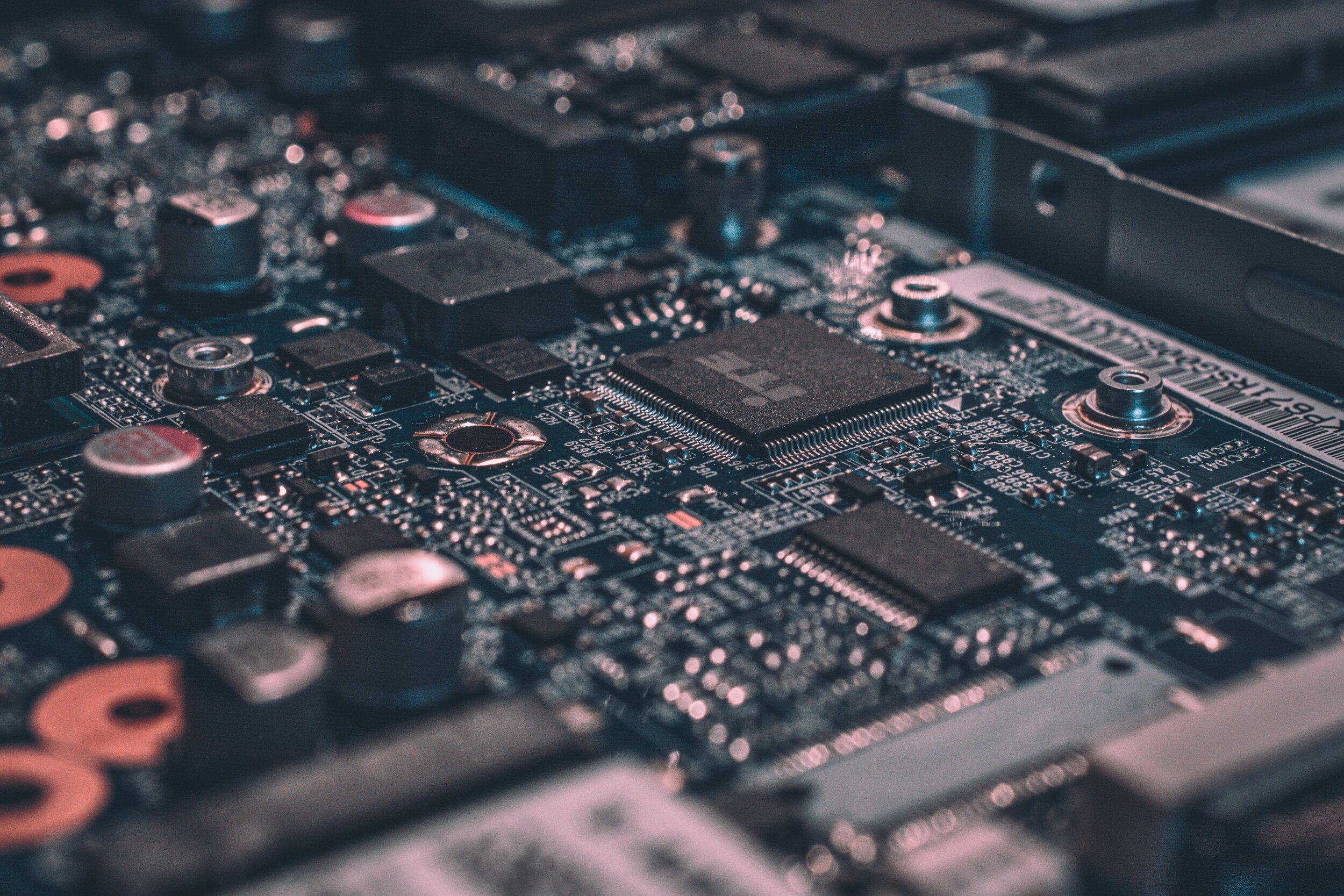
If you can’t recover Logic Pro X files from a backup or with data recovery software, such as if your hard drive has been physically damaged or if you just don’t want to take a chance with overwriting any files, you can have your hard drive examined by a professional technician in a clean room. Because hard drives have sensitive interior components, inspecting them in a sterile lab, known as a clean room, allows technicians to safely operate on them so that they hopefully can recover lost Logic Pro X files or any other important information you need to recover from a damaged hard drive.
Following these methods of data recovery can help improve the chances of finding and restoring lost Logic Pro X files so you can get back to working on your music.
If you have any more questions about how to recover lost Logic Pro X files, please feel free to contact our team of data recovery experts at Prosoft.