How to Adjust Your Internet Browsing Privacy
New laws such as the California Consumer Privacy Act may help internet users protect more of their personal data at times, but there are also actions people can take on their own to customize their internet browsing privacy. Doing so requires more than using incognito mode in Google Chrome or private mode in Safari, as your data may still be visible to the websites you browse. Instead, internet users can adjust the settings of their internet browsers based on what they want to share.
Before getting into how to adjust these settings, however, it’s useful to consider the different types of factors you may want to adjust. These include:
Location
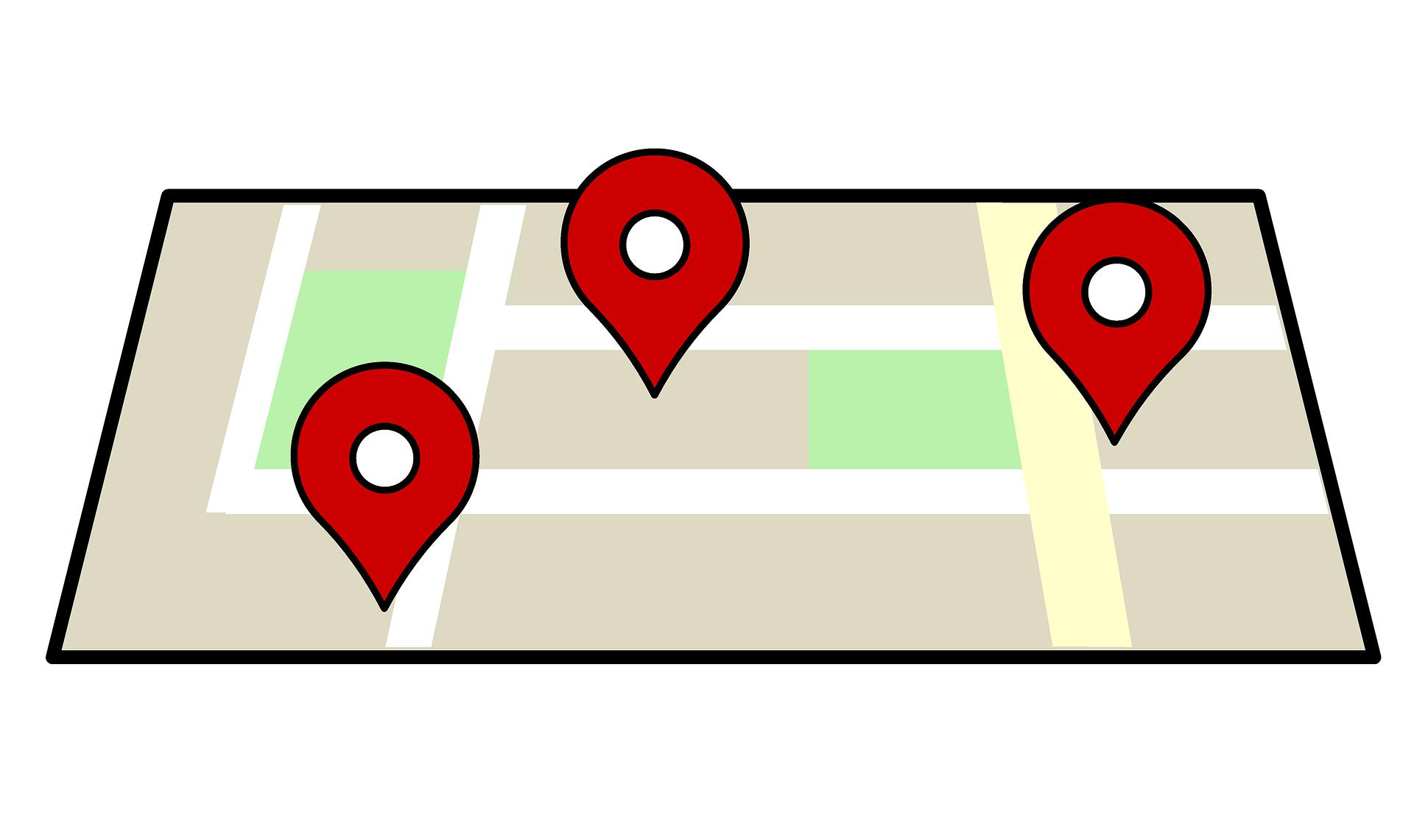
Sharing your GPS-based location with the sites you visit can be useful at times, such as when looking at directions or searching for local businesses on a review site. However, you may not want to automatically share this information. Instead, you may prefer to do so on a case-by-case basis or not at all, whether that’s because of personal privacy preferences or security risks, such as avoiding accidentally revealing your home address in a geotagged social media post.
Cookies
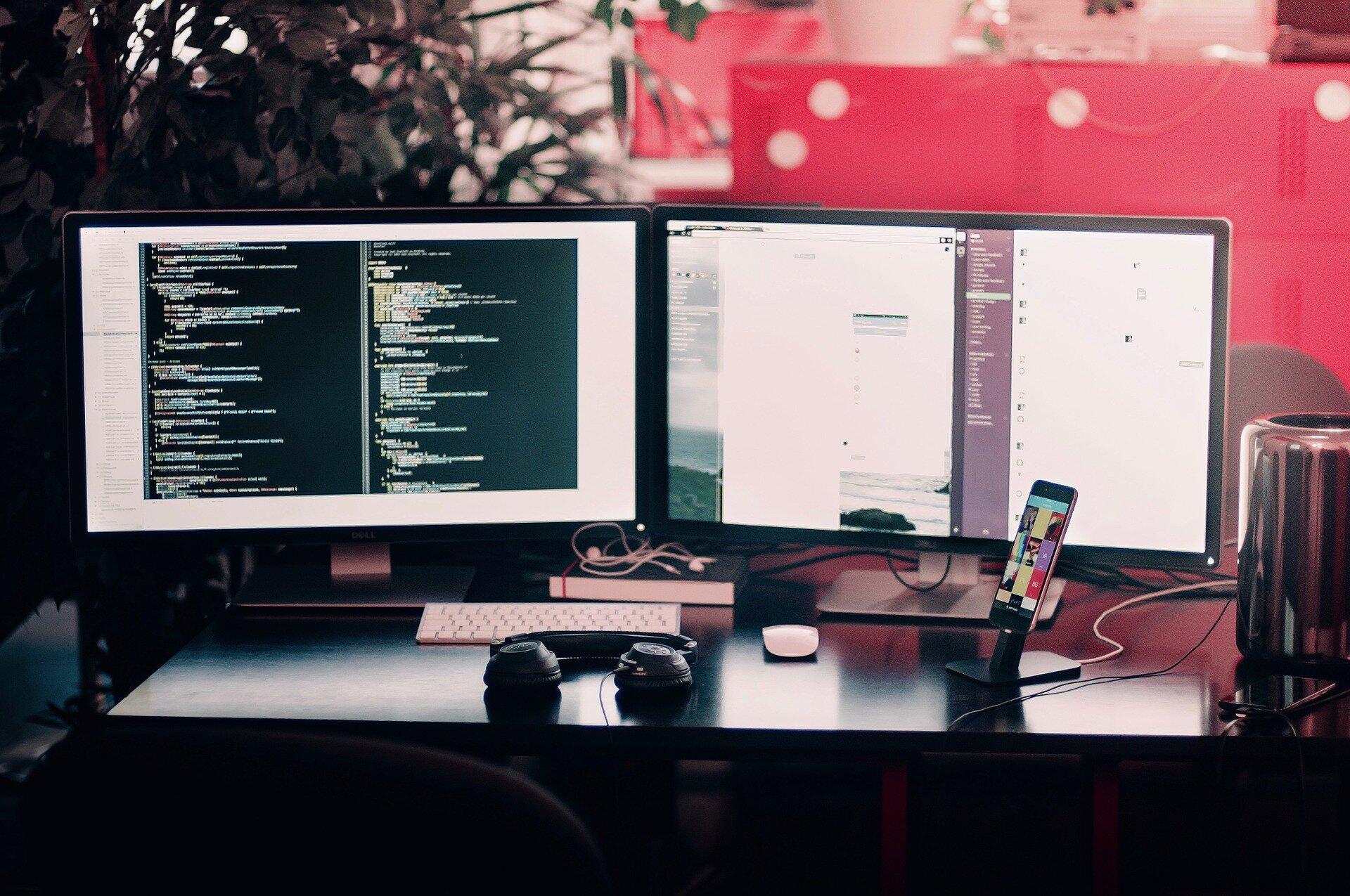
While some cookies might track location, this is a broader term and generally a bit different than the location sharing settings you can alter in browsers or on devices. Cookies can also contain data such as your browsing history and the type of browser or device you’re using, and tracking cookies can follow you from site to site, such as to then serve you up a more customized ad.
If you don’t want these cookies to follow you around, you can try adjusting your browser privacy settings to “Do Not Track”, although not all sites adhere to this setting. You can also limit the allowance of cookies either through your browser settings or when a pop-up on a site asks you about your cookie preferences. However, disabling cookies may cause sites to load improperly, so you may need to see what happens when you make changes.
Ads

Aside from adjusting whether sites can collect cookies when you browse online, you may also want to adjust how/whether ads can be served to you. For example, you can generally block pop-up ads through browsers, and you can also adjust settings like with Chrome’s ability to block ads on sites with misleading ads.
Customizing Your Browser Preferences

To start adjusting your internet browsing privacy, you’ll need to go into the settings menu of whatever browser your using, such as Chrome, Firefox or Safari.
For example, in Chrome, you can click on the word Chrome in the top-level menu, then click Preferences. From there, you can go through all your settings to adjust what you want to share. In particular, going into the Advanced menu after clicking into Preferences, you’ll see the ability to adjust Privacy and security. Within this menu, you can then go deeper into Site Settings where you’ll find specific sharing permissions such as for your location, camera, microphone, etc.
In Safari, the settings are a bit more straightforward, as you can simply go into Preferences within the top-level Safari menu, and you’ll then see tabs for Security and Privacy. Within these tabs, you can simply check or uncheck boxes, such as to prevent cross-tracking on websites. Firefox similarly has a Privacy & Security tab within Preferences, where you can customize your settings.
No matter what browser you’re using, take the time to explore all the options within your settings/preferences to figure out what types of sharing you can adjust. From there, you can also stay attuned to site-specific permissions, such as going into your privacy and security settings on sites like Facebook and Twitter to tailor what types of data you want to share.
There’s no one right answer in terms of what you should share and what you should be wary of, but you don’t necessarily want to ignore this area either. Whether it’s for your own peace of mind, security, morals, etc., dive into the information-sharing options in whatever browser you use and whatever sites you create accounts for so that you can share data more on your own terms.