How Malware Affects Your Mac and What You Can Do to Prevent It
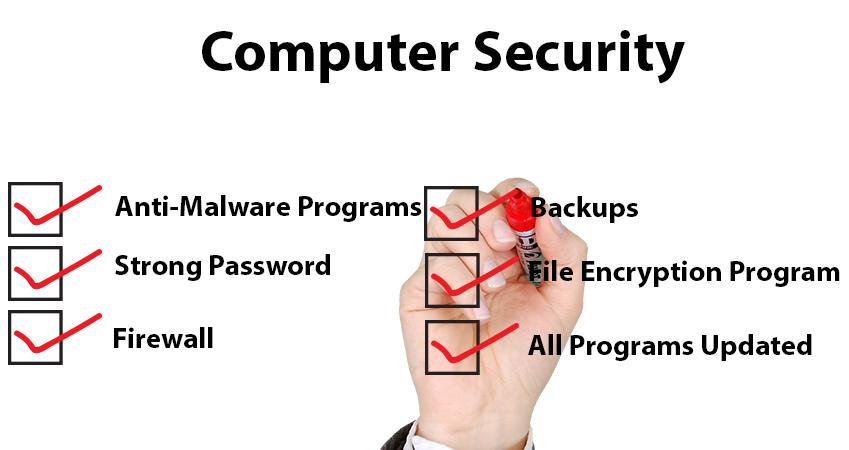
If you have always been a Mac user, you may not be as familiar with various forms of malware and how it can affect your computer. The amount of malware (malicious software) is growing overall, and now there is a greater importance for taking precautions so that you are not targeted or vulnerable to an attack. Understanding how your computer can be infected and ways to avoid this is important to keeping your computer and your files safe.
There is a myth that Apple products are not prone to computer attacks or malware, and that they are more secure than a PC. Mac users are just as susceptible to all forms of malware as a PC, especially if they do not own anti-malware software. The myth comes from studies on the amount of PC users that are infected with malware compared to the amount of Mac users. These attacks affect PC computers more often because there is a much larger volume of PC users than Mac users, and the goal of the attacker is to infect as many computers as possible.
Most malware is designed to be able to infect a certain operating system and spread itself to as many users as possible. This makes popular electronic devices targets for a mass infection. Since malware can always be created and evolved, there will constantly be a need for updating computer security preferences to prevent the latest forms of attack.
Some of the major malware attacks that your hear about with PCs can be avoided by taking simple security measures when using your computer. The most recent widespread malware attack, nicknamed “WannaCry”, spread across a large number of Windows users that had not updated their operating system and were running an outdated version of Windows.
One of the biggest targets for malware are people that do not update their system and run on outdated security preferences. This applies to Mac computers and any other computer as well. I would recommend running any new updates on software you have downloaded and your computer’s operating system to be the most secure. This will ensure that your computer is less susceptible to infection.
Five Signs That Indicate Your Computer May Have Malware
You may be wondering how you can tell if your Mac is infected with a malware. This question has more than just one answer, and depends on the malware that has infected your computer. Some common signs that may indicate your computer could have malware are: decreased performance, unknown applications downloaded, unnatural usage in activity monitor, random popups, or computer lockdown. Of course the last couple problems are very obvious signs of malware and indicate that the system has been taken over.
For the most part, once you do notice signs of an attack, the malware has already spread through your computer and possibly infected other computers as well. The only way your computer can be safe and secure is to take the necessary measures for preventing an infection.
If you do notice that your computer is infected, you can use the following tips for guidelines on securing your data or removing the malware so that you can use your computer again:
Immediately backup your most important files. If you do not already have one, you will want to backup only the most important files and leave any programs, applications, or recent unknown files, since these may contain malware. Once finished, you will need to physically remove the drive that you backed up to, so the malware does not spread to the drive.
Make sure to have an anti-malware program that can detect any malware and remove it from your computer. It is not guaranteed that anti-malware can remove all malware, and works better as a preventative tool.
If malware still remains, disconnect your computer from any network by turning off Wifi or removing the ethernet cable. This will help keep malware contained so that it does not spread across the network to other computers.
Once the incident is isolated, you will need to erase the OS and do a fresh reinstall. This will clean your computer from any malware that may have affected the OS. Once the OS has been re-installed, you can transfer files from your backup and reinstall any necessary applications that are verified. Unfortunately, any files that are not backed up would be lost.
Download, Detect, Delete
Having the appropriate malware defense will help keep your computer safe. The best malware prevention method is having a trusted anti-malware software that will continually scan your computer for infected files and remove them. At Prosoft Engineering, we recognize the need for a reliable Mac protection software that makes it easier for you to keep your computer safe. That is why our Drive Genius software has a new malware scan feature on top of the handy drive utility tools it already has.
The malware scan can be run manually or automatically to look for any harmful files sitting on your computer’s hard drive. All computer users will not be able to notice these harmful files until it is too late, unless using software that can scan files for malware.
Keeping your computer free from infected files is key to preventing a malware attack, but it doesn’t end there. Malware can still enter your computer if the user unknowingly allows it. A computer is at risk for obtaining malware through the user if they download a program that has malware hidden within. To avoid this and limit the risk of getting infected on a Mac, it is best to only download applications that are from the App Store or from identified developers. These applications are much safer to use than applications from unidentified developers.
How Various Malware Affects Your Mac
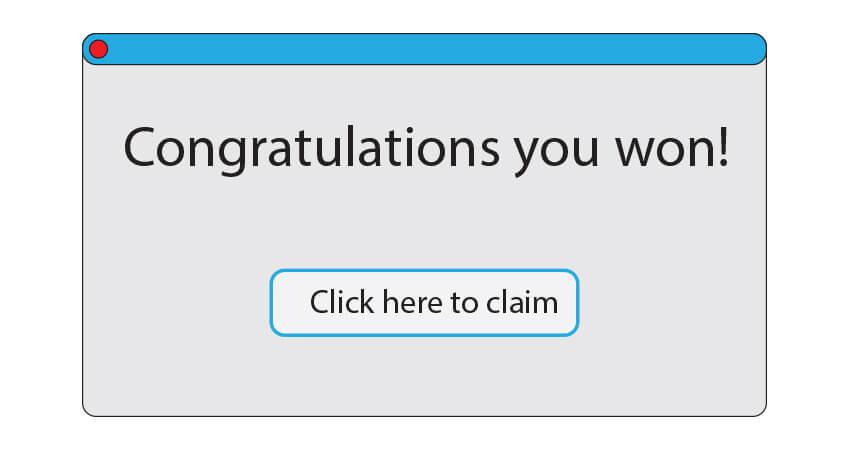
With some types of malware, such as adware, you will notice immediately that your computer is infected. However, other forms of malware are more stealthy and operate so they cannot be detected by the user or operating system. The goal of these types of malware is to stay hidden while it continually infects as many computers as possible by using your computer as an entryway.
I will briefly describe the most common types of malware that can infect your Mac. Since there are many forms of malicious software, I will stick with the forms that you may be most familiar with and the most popular forms of attacks reported on Mac computers.
Adware
This is definitely one of the most common forms of malware and has been around for a long time. Adware refers specifically to any unwanted advertisements shown or downloads that automatically begin when entering a website online. According to a malware threat statistic report done by McAfee Labs, the biggest increase in Mac malware was from adware, which made a huge spike in the last quarter of 2016. This is mostly due to the large number of Mac users that are not aware of the risks when coming across adware.
I recommend refraining from clicking any sort of ad that is shown on a website and promoting another brand. These ads are the biggest targets for hackers to implement some form of malware that will harm your computer or gain information when clicked on. You will also want to clear out any unfamiliar downloads from your Downloads folder if you suspect any software that automatically downloaded when entering a website.
Even though this is the most common form of malware to infect computer users, it is one of the easiest to avoid. Taking the precautionary measures mentioned above when browsing online, and having a consistent malware scan to check for infected files, are the best measures for security against adware.
Viruses And Worms
There are some similarities to viruses and worms, but they infect your computer in two different ways. When you think of a virus or worm, you may think of a type of parasite harmful to the subject that it enters. That is exactly the case when it comes to viruses and worms infecting your computer.
A virus will hide itself inside another application, program, or file in an attempt to enter your computer undetected by you or the operating system. The virus isn’t able to infect your computer until the user interacts with the file, either by opening or moving the file. Once the virus is in your computer, it will replicate itself until it destroys or corrupts the system.
A worm will also multiply itself when it enters the system and continue to do so until it has destroyed the computer or destroyed all the data on the drive. The worm does not enter the computer the same way that a virus would. Instead of hiding within another file or application, a worm is its own program and is much more dangerous in how it infects your computer. The worm can replicate and multiply itself without requiring the user to interact with the program.
The best prevention against viruses and worms is to be careful which files or programs you download onto your computer. Emails that contain spam are common to have these types of links or files that can enter your computer. Always verify where you are downloading from, and keep your security preferences set to downloads from the Mac App Store and identified developers.
Trojan

A trojan horse attack can holster other forms of malware within to get past your security and infect your computer. More commonly referred to as a trojan, this type of malware is created to lure the user into downloading the file by appearing as useful or needed. Instead of getting what you expected, the trojan will release a form of malware that can spread or destroy the computer.
Prevention tactics to deal with a trojan would be similar to viruses and worms. Most malware will piggyback on files or software to enter your computer undetected. The best forms of malware you will never hear about because they haven’t been found. This goes hand in hand with malware statistics. The studies only show malware that has been found. There is still other malware that has not been detected yet.
Rootkit
A rootkit is designed to be able to access your computer without the operating system detecting it, and release another form of malware that it will hide. The goal of a rootkit is similar to a trojan attack in that it will infect your computer with a form of malware by hiding it. The difference in a rootkit is that it will actively modify the operating system using functions that make the rootkit and malware it carries remain undetectable by most anti-malware software. A rootkit can also be hidden in the form of a trojan attack and this method is seen the most often since it is the most discreet to the user.
A rootkit enters your computer like other malicious software do. Some of the most common ways are through suspicious emails that contain attachments, or websites that say you need a specific plugin to be downloaded in order to view the webpage. These attacks are meant to scam you, so make sure that you do not open or download anything that you do not recognize. You can always do a google search to find more information on the safety of a specific file or application that is unknown to you and Apple.
Ransomware

A ransomware attack is only noticeable after the attack has finished. Once this malware enters your system, its goal is to remain undetected by the system or any anti-malware software. It will typically use either a rootkit or trojan attack to accomplish this. While hidden, the ransomware encrypts all of your files stored on your hard drive. The malware then locks your computer and displays a terrifying ransom message to get you to pay money for your data back. Ransomware will hold your data ransom and say that you can get it back if you pay the money. But this is not always the case. Most of the time the hacker will not decrypt your data after you pay the ransom and there is nothing the user can do to get their data back.
This is a very unfortunate attack and can only be avoided through strict computer security. As with most malware, you will want to take any precautionary method you can to keep your computer safe from an attack. This includes having an anti-malware software that can detect and remove any infected files. Also, since anti-malware will not be able to recognize every type of malware, it is up to the user to be aware of files and software that are downloaded to the computer. Even attachments from emails can be dangerous to open.
Since the primary goal of this malware is to lock your information, the best defense a user can have is a safe backup of all their data. Keeping multiple backups of your most important files is the best way to prevent a data loss scenario.
Layer Your Security Outfit with the Best Defense
As I mentioned before, these are only a handful of the most common types of malware that can infect your computer. While there are many forms of malware, the best security defenses will help in keeping malicious software off your computer.
Since you are using a Mac, Apple has verified specific developers to be safe for Mac users. All of the software that we have on our website is safe and recognized by Apple to be legitimate. There was even a point in time when our software was sold within the Apple Store. Members from the Apple Genius Bar that have used our software still use it today, and are on the latest versions of Drive Genius and Data Rescue. Although our software is no longer sold in Apple stores, employees that use our software and are familiar with our company have referred Mac users that are having trouble with their hard drive to either Drive Genius or Data Rescue.
Be sure when you browse the internet to pay close attention to files or software that you download. You do not want to download anything from unidentified developers, as these programs and files are not secure. The more security measures and precaution that you take, the less likely you will be open to malware.
About the Author
Matt T.
My name is Matt and I work alongside the technical support team at Prosoft Engineering to provide friendly customer support for anyone using our software. I am also a customer service representative for their sister company, The Data Rescue Center. I enjoy helping others and strive to inform users on how to keep their files safe and maintain performance for their computer.