Can I Recover My Own Crashed Hard Drive?
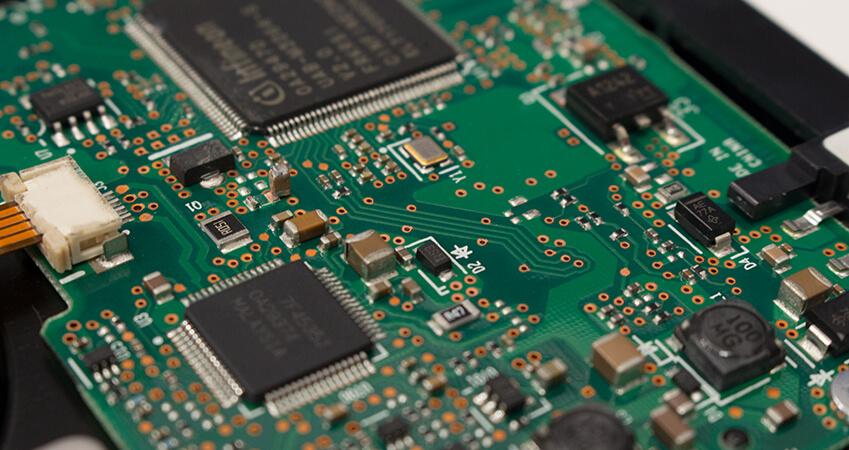
The answer depends on how the data was lost from your drive. If your hard drive has logically failed, or the files you are looking for were deleted or reformatted, you should be able to recover your data using a software recovery tool. Our sister company, Prosoft Engineering, has a data recovery software called Data Rescue.
However, if your drive is suffering from physical damage, we recommend sending your drive to a data recovery facility. Attempting to recover data from a failing or crashed hard drive can worsen the damage on the drive and render the data unrecoverable.
Logical Failure
Logical drive failure is caused by corruption of the file structure or by accidental file deletion. While physical drive failure requires the services of a data recovery company, logical damage can sometimes be handled by the user if certain precautions are taken.
If you are unsure of what type of damage has occurred, shut down the machine and contact a reputable data recovery service for assistance. The Data Rescue Center offers free consultation over the phone. A qualified recovery engineer will discuss the problem, and give advice as to what should be done. Self-support with a software solution might be possible.
Logical failure can be caused for several reasons:
Accidental deletion of the file
Files cannot be found
Accidental deletion of critical system files
File corruption caused by improper shutdown of the machine or power loss
File corruption caused by program or software conflicts
File corruption caused by malware attacks, such as viruses or worms
When you delete a file on your hard drive, the file itself will remain on the drive but the name of the file which is stored within the hard drive’s file table is erased. This means that your files will stay recoverable until new data is saved on top of the deleted files.
Manual Software Recovery
The best way to perform a software recovery yourself is to first make a clone of the problem drive using Data Rescue. The clone process in Data Rescue operates differently than the clone that you would find in a backup utility such as Data Backup. What sets the Data Rescue clone apart is that the software will clone every block on the hard drive, including locations the hard drive is seeing as empty space. While this extends the time it takes to run a clone, it will also clone over all of the deleted data that is still sitting on the problem drive.
Cloning the problem drive will help keep you safe if you start to run into more serious, physical hard drive problems while scanning the problem drive directly.
For an in-depth guide on how to perform a software recovery using Data Rescue, please reference the following blogs for Windows Data Recovery, Mac Data Recovery.
Software data recoveries are not a fast task. You can expect a deep scan in Data Rescue to take around 6-8 hours, depending on the speed and connection of your drive. When the scan is completed, you will need a secondary storage location to save the recovered data. You will not be able to recover the found data to the drive being scanned, as that operation could potentially overwrite the files that were just found.
Physical Failure
If you are hearing any clicking, grinding, or buzzing coming from your hard drive, you are most likely suffering from physical damage on the internal components of the drive. The main component that causes physical damage on a rotational hard drive is the read and write head assembly.
The read and write heads are the pieces of technology that actually read the data from your hard drive. The end of the heads have an incredibly small magnet on the end to pickup the positive and negative charges that create the 1s and 0s on your hard drive. This head sits microscopically close to the data platters.

The data platters are the physical location where your data is saved. The platters are small plastic disks covered in a metallic coating that spin from 5400 to 7400 rotations per minute. While these disks are spinning, the heads read and write data to your drive. If the head contacts the platter accidentally, it can scratch the metallic coating and kick up metallic debris, which leads to more surface damage.
Successful drive recovery requires special equipment, above-average expertise, and a cleanroom environment due to the delicate nature of hard drives. If someone opens your drive without these requirements, they risk:
Voiding any warranties still in effect
Damaging the drive beyond repair
Damaging the delicate recording surfaces of the drive
Losing your data beyond recovery
If your hard drive is opened in a non-cleanroom environment, even dust particles in the air landing on your drive can compromise the recovery efforts.
A professional data recovery lab is the best option for a successful recovery. However, be sure to check them out first. The Data Rescue Center offers award-winning, nationwide data recovery services. Our certified cleanroom, state-of-the-art facility, and trained staff gives your lost files the best chance at recovery. We pride ourselves on surpassing customer expectations by providing a level of service that seems to have been lost by other companies.
What Is the Best Way to Keep My Hard Drives from Failing?
All hard drives will fail; it is just a question of when, not if. If you have been running your computer on the same hard drive for more than 3 years, we recommend backing up your data and replacing the old hard drive. In our experience, hard drives are designed to last about 3-5 years. Beyond this point, the integrity of the drives start to severely diminish.
The best practice to keep your data safe is to run multiple valid backups of your hard drive. On too many occasions we have seen customers who have owned backup software and just never ran one. For this, we highly recommend using a backup tool that can be automated like Data Backup.
About the Author
Matt W.
My name is Matthew and I am a Technical Support Representative for Prosoft Engineering as well as our sister company, The Data Rescue Center. I am a people person and it is my passion to help others successfully use, and maximize the potential of their hardware and software.