Boom 3D by Global Delight - Review & Recommendation

Boom 3D
Boom 3D by Global Delight is an audio booster for Mac that provides a number of features designed to enhance your sound experience for any output device. From 3D Surround Sound powered by the Boom audio engine to customizable equalizer presets, Boom 3D has a range of options that allow you to tweak your audio output to your liking.
Read on to learn about our favorite parts of Boom 3D, and for an overview of the various features included in the software.
What We Liked
Boom 3D automatically calibrates itself based on the type of Mac you have to provide the best audio experience for your computer.
The 3D Surround Sound technology in Boom 3D provides an immersive virtual surround sound experience on any kind of headset, and you can adjust the intensity as well as any of the surround sound channels to your liking.
Boom 3D comes with built-in equalizer presets for movies, vocals, and different music genres to deliver the best audio for any situation, with the ability to manually customize equalizer presets and create your own.
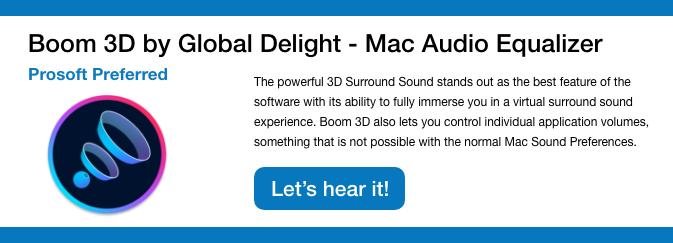
For a full rundown of the features included in Boom 3D, continue reading the next sections.
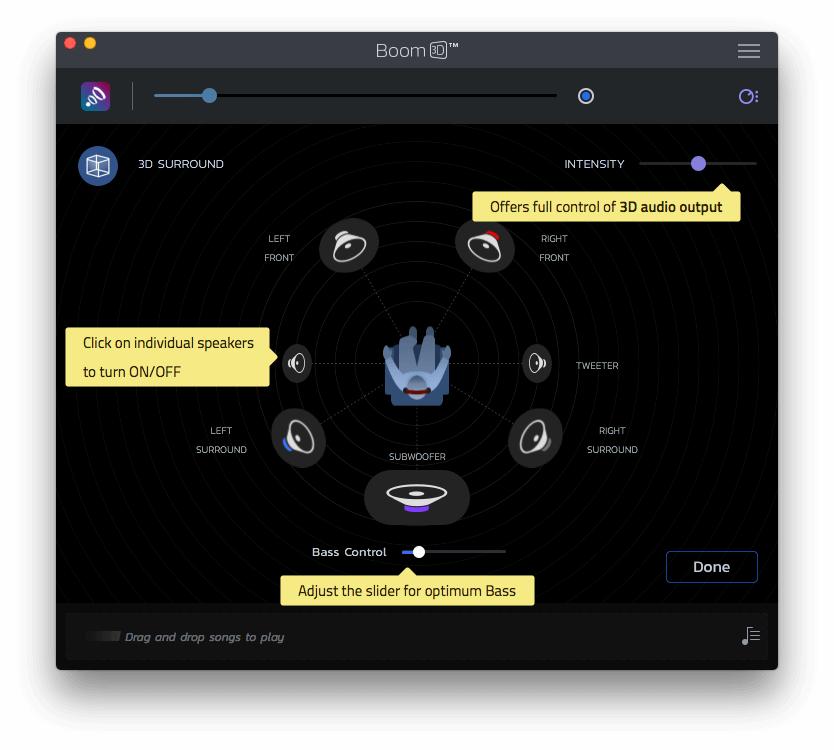
3D Surround Sound
The biggest and most impressive feature included in Boom 3D is its 3D Surround Sound technology. Long gone are the days of needing an extensive array of physical speakers or specially designed equipment, this lets you enjoy an immersive virtual surround sound experience on any headset. Boom 3D allows you to toggle individual virtual surround sound speakers on/off, adjust the bass level, and scale the intensity of the 3D Surround Sound effect.
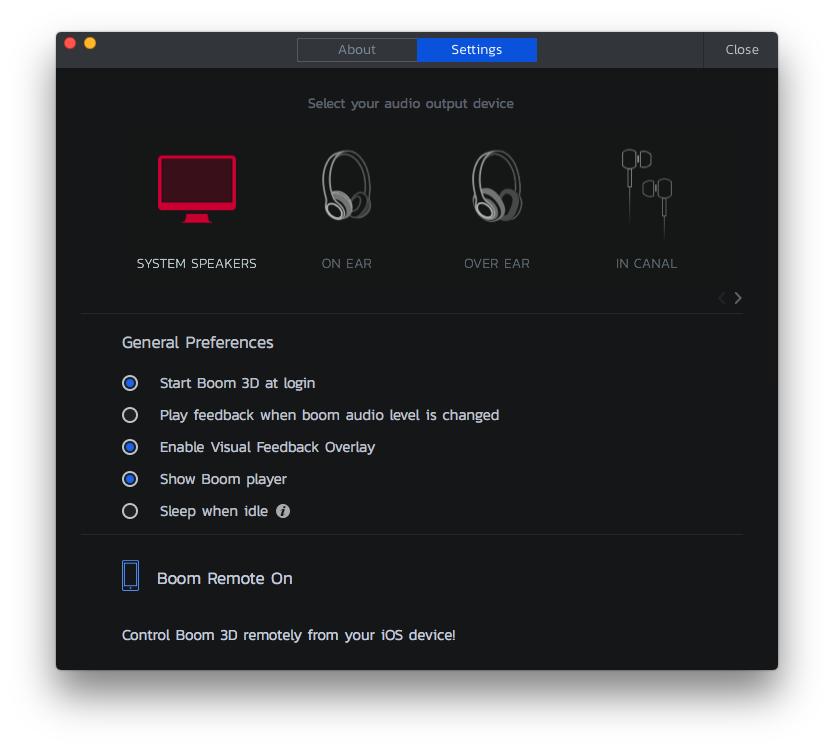
Select Your Audio Output Device
Boom 3D allows you to select your audio output device from a list including system speakers, on ear, over ear, in canal, in ear, bluetooth, external speakers, and usb speakers, with images of each type that allow you to quickly identify your device. Selecting the correct audio output device helps Boom 3D optimize the output for your configuration.
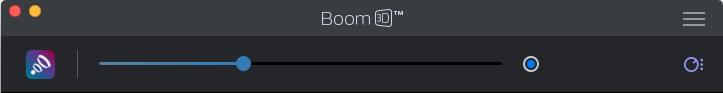
Boom Volume & Controlled Boost
The Boom 3D Volume Controller is a volume booster for Mac, and buttons can be used to toggle Boom on/off, adjust the audio output volume, and toggle the Controlled Boost feature on/off.
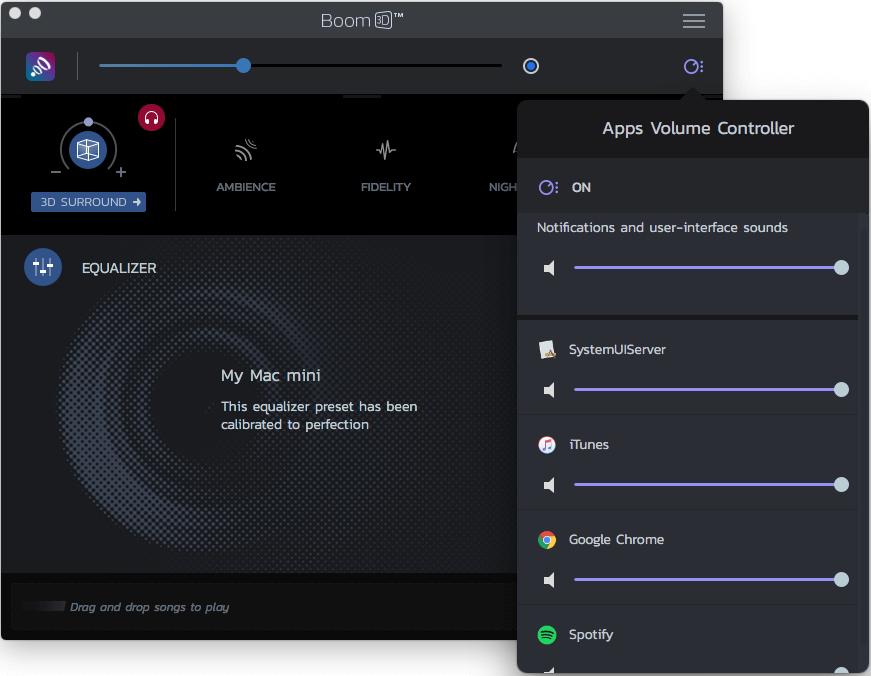
Apps Volume Controller
Boom 3D lets you independently adjust specific application volumes, or mute them entirely. This can be used to eliminate distractions and interruptions like mail notifications, or to balance sounds between multiple applications at once.
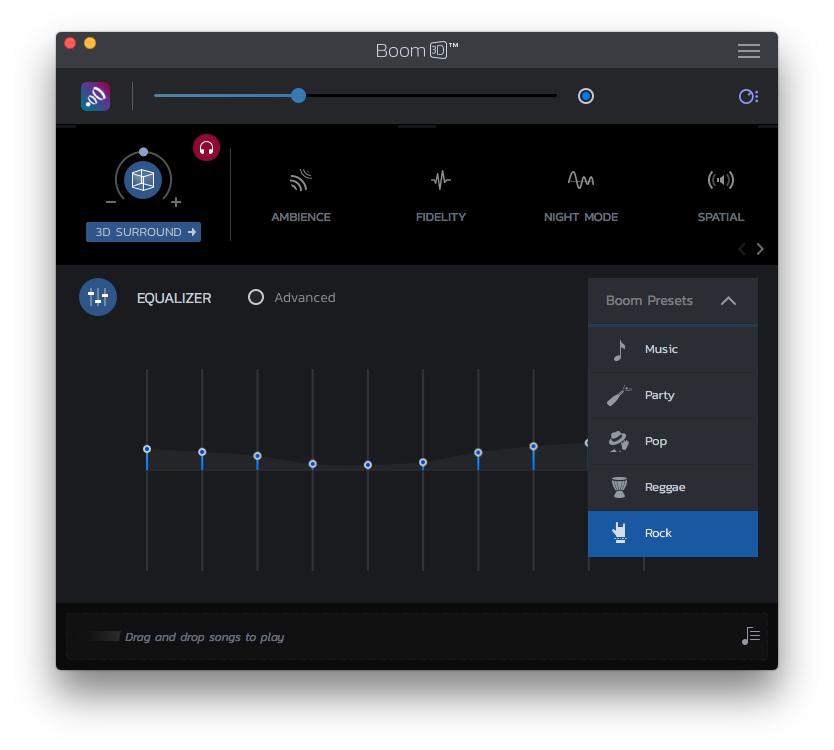
Equalizer and Presets
The built-in equalizer presets in Boom 3D cover a wide range of music genres, as well as offering optimized configurations for vocals, movies, bass boost, treble boost, and more. You can easily change between presets depending on your current audio using the drop-down list, and even create your own custom equalizer presets by modifying an existing one and saving it under a new name. Boom 3D also includes a 31-band Advanced Equalizer option so you can fine tune your settings even further. The equalizer for Mac in Boom 3D makes any kind of audio sound even better.

Mini Audio Player
Boom 3D also includes a Mini Audio Player feature that allows you to drag and drop files of common audio formats to add them, or you can add them to the player using a Finder selection window. This is a great Mac music player if you want to quickly test out a preset or 3D Surround Sound configuration for a specific audio file.

Audio Effects
There are a number of Audio Effects included in Boom 3D. These include:
Ambience - Feel sound moving all around you.
Fidelity - Can increase detail, crispness, and clarity of audio output.
Night Mode - Normalize audio to keep sounds from being too faint or too loud.
Spatial - Effect of audio sounding like it comes from everywhere around you.
Pitch - Make the pitch of your audio output higher or lower.
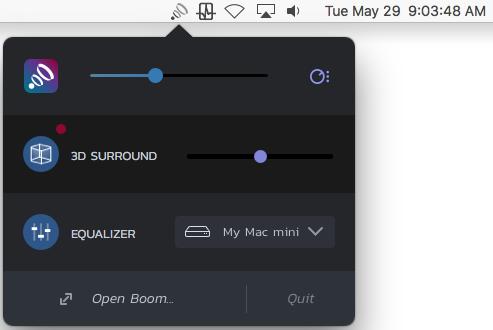
Quick Controls
Boom 3D provides Quick Controls which are accessible from the Boom 3D icon in the status bar of your Mac, so you can quickly change common settings without opening the full application. The Quick Controls allow you to control the overall volume of Boom 3D, the level of 3D Surround Sound, and select Equalizer Presets on the fly. You can also adjust individual application volumes and open the full application from the Quick Controls menu.

Final Thoughts
With its sleek and easy-to-use interface, as well as the range of audio enhancement features available, Boom 3D from Global Delight is a Prosoft Preferred Product. The powerful 3D Surround Sound stands out as the best feature of the software with its ability to fully immerse you in a virtual surround sound experience. Boom 3D also lets you control individual application volumes, something that is not possible with the normal Mac Sound Preferences. The Equalizer Presets and customization allow you to fine tune your audio output for specific types of sound, and you can select your headset type for a personalized configuration that is designed for your specific device. We recommend Boom 3D for Mac as a pro audio application for all of your audio enhancer needs.
About the Author

Global Delight
Global Delight has the depth and scale of experience to build outstanding digital products with leading edge solutions for your audio, photo and video needs. Find the solutions you need to create engaging products, content and entertainment experiences.