7 Common Mistakes Made After Your Hard Drive Crashes
The hard drive whirs and grinds in your desktop computer. You don’t know whether to turn the computer off and back on again. Hard drive crashes can be scary events. You worry about recovering your important files and data. Whether you have valuable business documents or cherished family photos on your hard drive, you want to get them back!
Backing up your hard drive is very important and eliminates the risk of data loss in the event of a hard drive crash. Always make sure that you keep two copies of your data on different media and in different locations, so that you never have to risk losing your valuable data. Prosoft Engineering designed a flexible automated backup software called Data Backup. However, if you have gone through a hard drive crash, there are ways to recover your data. Let’s take a look at some of them.
Types of Hard Drive Crashes
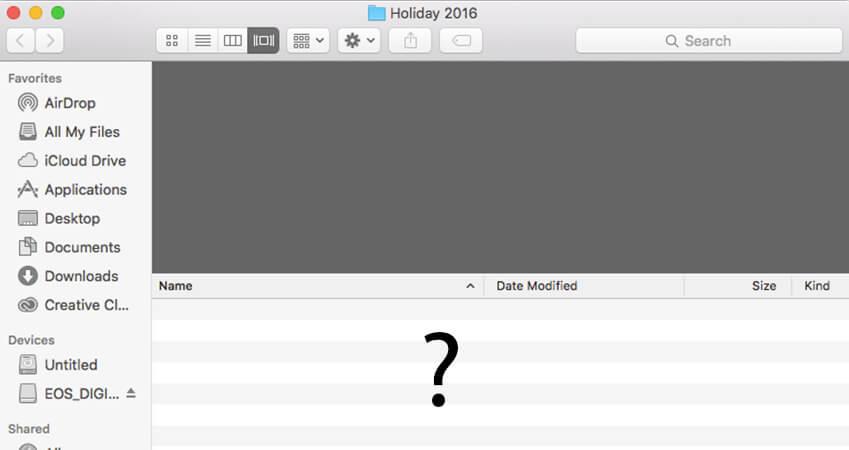
Your options for data retrieval depend on what caused your hard drive crash. There are essentially two types of hard drive failures: Logical and Physical. How the data recovery lab fixes your hard drive depends on the type of crash. Regardless of what it is, you may end up needing to see a data recovery company to have your hard drive looked at, fixed, and your data recovered.
A Logical hard drive crash occurs when your computer can’t read the files off of your hard drive. The hard drive may still function normally (none of the hardware is broken), it’s just that the data can’t be read. This may be caused by random software errors or corrupted files. For a software error, the computer runs the recovery software which thoroughly searches your hard drive, and makes repeated attempts to read each file. This takes a while, but it makes sure that it has carefully retrieved every piece of data possible to recover.
With a Physical crash, some physical part of the hard drive breaks. A hard drive is made up of a spinning metal platter, on which all of the data is stored. When there is a physical error, your data usually remains intact on the metal platter, but the spinning mechanism or the head that reads the data off the platter might break.
If you have a hardware error, then the data recovery company will have to take the hard drive into a special data recovery lab, where they open the hard drive and replace the broken piece, so that it can spin again and the data can be read. This is a tedious and delicate process, and it can be expensive. However, if you need emergency data recovery to save important data, then this may be your only option.
Regardless of which type of error you have, you will want to consider taking your computer to a data recovery specialist.
Mistakes Made When a Hard Drive Crashes
In the next series of paragraphs, we’re going to look at common errors that people make when their hard drive has crashed, and what you can do to avoid them. For starters, the worst error that the majority of computer users make is not having a backup. A huge number of users don’t have an adequate backup; a scenario that directly impacts the result of these seven mistakes.
Rushing – Because some folks don’t have a backup, they hurry when trying to fix the drive. Some people want to perform the hard drive recovery process themselves to save time and money. But you need to evaluate the possible ramifications of what you are going to do. The worst case scenario could come true. The best action to take when your hard drive is failing is to: shut off your computer, take media cards out of cameras, phones, and mp3 players, and think through the process before doing anything. Home made repairs can potentially make the drive completely unrecoverable. If you are unsure if you need recovery services, please give The Data Rescue Center a call and explain your situation.
Performing tasks beyond your capabilities – There are certain tasks that require a specialized environment. For example, opening a hard drive case requires a cleanroom environment to keep contaminants from damaging the internal components. The expense involved in installing and maintaining a clean room is beyond the normal computer user’s budget. These contaminant-free rooms are found in reputable data recovery service labs. Look for a lab that has an ISO 5/Class 100 rating, like the one here at The Data Rescue Center. A recovery engineer with specialized training needs to have the proper equipment when opening a hard drive for a successful hard drive crash recovery.
Re-creating partitions – Deleting a partition does not delete the data on that partition. What it does is make the data inaccessible. The data is still there; it just can’t be recognized by the computer’s file system. It is similar, in some respect, to accidental deletion. The proper action is to use a software program to retrieve the files to a new location. While this might not require a data recovery specialist, it might be good to consult someone who knows what to do. Unfortunately, some people mistakenly believe that if they just re-create the partition in this area, the data will become accessible again. However, the re-creation process can overwrite the files, making data recovery much harder.
Formatting the drive – Be careful of the error messages you might get when a hard drive crashes. Remember that these error messages are somewhat generic, and they may make suggestions that can do more harm than good. An error message may pop up, offering to format the drive. DO NOT FORMAT the drive. This will overwrite all files on the drive or media card. HDD data recovery will not be successful on a formatted drive. If you are unsure about how to handle a RAW error message, you can contact our data recovery service engineers for guidance. These types of failure with nothing physically wrong with the drive will require a software recovery solution such as Data Rescue.
Saving recovered files improperly – One common mistake made when recovering files is saving them back to the same hard drive or media card. The hard drive may still have unresolved issues and saving the data back to it may cause the file further damage. The file system may consider the lost data area as free for reuse. Your lost files may be overwritten before they are salvaged. Because of this, it’s better to save salvaged files to a secondary drive. Some examples are an external drive or other media drives, including DVDs, CDs or flash media. We have seen people save information to the same drive they are trying to recover from; they had to bring the drive into our data recovery service afterwards because the problem became worse.
RAID errors – RAID is an acronym for “redundant array of independent disks.” This type of system, usually employed on servers, uses several disks to record data. This allows for redundancy. This is supposed to improve reliability. However, if a single disk fails and is replaced improperly, the data could be damaged beyond retrieval. There are several RAID configurations and each one has its own procedure for disk replacement. Because server recovery gets complex, many businesses contact data recovery specialists for server recovery. If a specialist is needed, the user must supply all crucial data about the server. That’s why it’s a good idea to keep all service manuals and other pertinent installation documentation. Without this information, the repair could cause even more damage.
Not backing up your hard drive – So many people lose computer files each and every day. Sure you can pay to recover your data, but why not take a proactive approach and backup your computer before it gets costly and time consuming. Just one backup is better than none. However, to be really safe, you’ll want to start a backup schedule. Our sister company, Prosoft Engineering, sells both Macintosh Backup Software and Windows Backup Software called Data Backup. The backup programs automatically backup your important files once you’ve set the schedule. Important digital pictures and movies are priceless (you can’t redo a child’s first steps!). Take time out today to backup the important files on your computer.
If you don’t backup your data and you end up needing hard drive recovery service, The Data Rescue Center is here for you. Our data recovery engineers are trained in server and hard drive recovery ;and can help you to find all the necessary information for a successful recovery.
About the Author
Jeremy S.
My name is Jeremy, and I write for Prosoft Engineering. I am passionate about hard drive disaster prevention and recovery. In my free time, I like to read classic literature and explore the Bay Area.