Data Recovery 101
Whenever you have lost data that you still needed through accidental deletion, a system crash, hardware failure, etc, and you didn’t have a backup to fall back on, data recovery is your only option to recover that lost data without having to recreate it or live without it.
There are two types of recoveries, logical data recovery and physical data recovery.
The logical case is simpler and deals with a fully working hard drive, where data was lost due to accidental user actions, a crash by an application or the OS, or even partitioning/formatting of the hard drive by mistake.
The other type of data recovery is when the reason for the data loss was a physical failure, and the hard drive was damaged causing it to not operate properly. In most cases, the data can still be recovered. What is necessary in such cases is to repair the drive so that data can be recovered from it.

Professional Data Recovery
A physical data recovery service requires highly specialized tools, clean room environment and spare parts from a completely compatible hard drive. If you are in need of a professional data recovery service, The Data Rescue Center can offer you a very low-cost option to recover the data from your hard drive.

“Do-it-yourself” Hard Drive Recovery
Logical data loss due to accidental user actions, a crash by an application or the OS, or even partitioning/formatting of the hard drive by mistake is more common than physical data loss. Prosoft’s award-winning hard drive recovery software packages, Data Rescue for the Mac and PC, are your best solution for “do-it-yourself” hard drive recovery.
What makes Data Rescue the best hard drive recovery and file recovery software?
Data Rescue is the most-awarded, most-used hard drive recovery software. It comes with bootable discs that can be used even when your OS was damaged to the point that it doesn’t work anymore.
Data Rescue will allow you to scan your hard drive and salvage/recover whatever important data files you need. There is NO RISK OF DAMAGING YOUR DRIVE further or writing over your existing files, like there is if you use other software tools. After you have recovered your files, simply copy your data back over to a working computer.
Hard Drive Recovery Software Leader
Data Rescue works when other tools fail. We get a lot of referrals from our competitors’ technical support departments who tell their customers about Data Rescue when their software doesn’t work. Data Rescue is not only the leading crashed hard drive data recovery software, but it’s also the leading deleted file recovery software too. Deleted files scanning and recovery is one of the top features of Data Rescue.
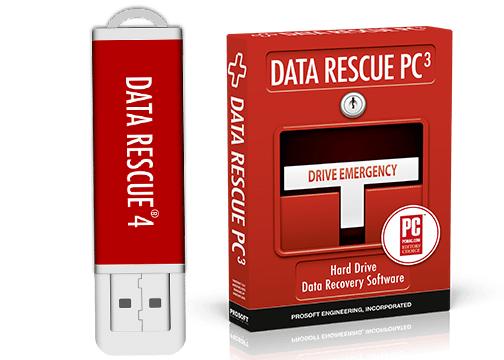

How can data loss be avoided?
The only way to avoid performing hard drive recovery is to have a functioning backup system in place. It’s important to remember that sooner or later every hard drive will fail. There are some signs that can hint at an impending failure and should prompt you to stop using the device:
Unusual sounds coming from the drive like clicking or grinding noises.
Uncommon slowness in responding to regular requests like starting an application.
The drive experienced a physical impact of some sort.
Burning smell or extremely warm to the touch.
In all these and other situations, please contact The Data Rescue Center.