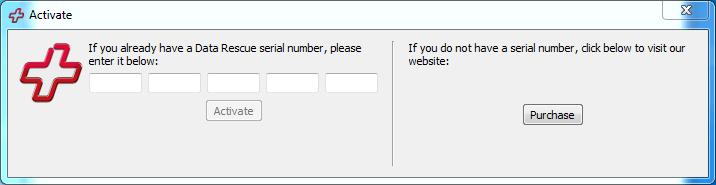How to Activate Data Rescue 5 for Windows
You will be automatically prompted for your serial number upon first launching Data Rescue. If you are using a demo serial and later need to activate the full version, follow these steps:
Step 1
Open Data Rescue.
Step 2
Go to the Help → Activate drop-down menu option.
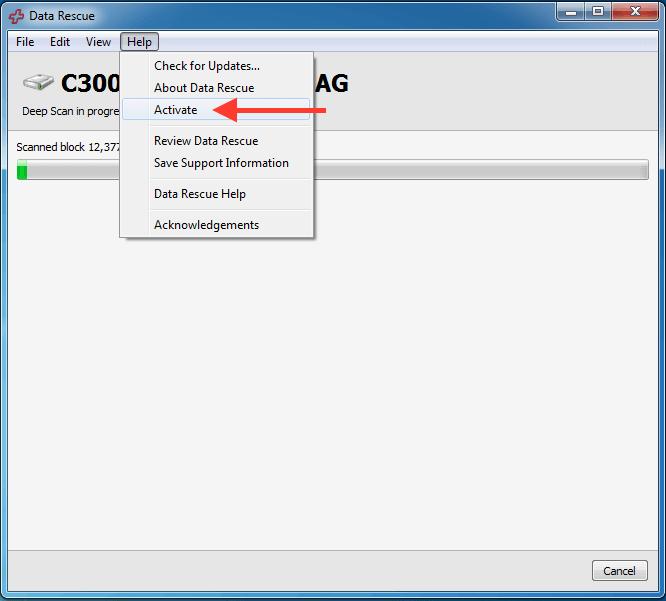
Step 3
Enter your name and serial number into the software and press the ‘Activate’ button to unlock the full version of the software that will allow you to recover files.